Honda CR-V: Maintenance / Accessories and Modifications
WARNING
Improper accessories or modifications can affect your vehicle's handling, stability, and performance, and cause a crash in which you can be seriously hurt or killed.
Follow all instructions in this owner's manual regarding accessories and modifications.
Honda Genuine accessories are recommended to ensure proper operation on your vehicle.
Accessories
When installing accessories, check the following:
- Do not install accessories on the windshield. They can obstruct your view and delay your reaction to driving conditions.
- Do not install any accessories over areas marked SRS Airbag, on the
sides or backs
of the front seats, on front or side pillars, or near the side windows.
Accessories installed in these areas may interfere with proper operation of the vehicle’s airbags or may be propelled into you or another occupant if the airbags deploy.
- Be sure electronic accessories do not overload electrical circuits or interfere with proper operation of your vehicle.
- Before installing any electronic accessory, have the installer contact a dealer for assistance. If possible, have a dealer inspect the final installation.
Modifications
Do not modify your vehicle in a manner that may affect its handling, stability, or reliability, or install non-genuine Honda parts or accessories that may have a similar effect.
Even minor modifications to vehicle systems can affect overall vehicle performance. Always make sure all equipment is properly installed and maintained, and do not make any modification to your vehicle or its systems that might cause your vehicle to no longer meet federal, state, province, territory, and local regulations.
The on-board diagnostic port (OBD-II/SAE J1962 connector) installed on this vehicle is intended to be used with automobile system diagnostic devices or with other devices that Honda has approved. Use of any other type of device may adversely affect the vehicle's electronic systems or allow them to be compromised, possibly resulting in a system malfunction, drained battery, or other unexpected problems.
Do not modify or attempt to repair any of the electrical components.
 Exterior Care
Exterior Care
Dust off the vehicle body after you drive.
Regularly inspect your vehicle for scratches on painted surfaces. A scratch
on a
painted surface can result in body rust...
Other information:
Honda CR-V 2017-2024 Owner's Manual: Under-floor Storage Area
Pull the strap to open the cargo floor lid. Storing items on the lid at the bottom position This is convenient when storing a tall item. Pull the strap upwards to lift the lid. Pull the lid towards you until it disengages from the support rods...
Honda CR-V 2017-2024 Owner's Manual: Receiving a Call
When there is an incoming call, an audible notification sounds (if activated) and the Incoming call screen appears. Press the button to answer the call. Press the button to decline or end the call. Call Waiting Press the button to put the current call on hold to answer the incoming call...
Categories
- Manuals Home
- Honda CR-V Owners Manual
- Honda CR-V Service Manual
- Compass Zone Selection
- Driver Attention Monitor
- Wallpaper Setup
- New on site
- Most important about car
Using the Master Door Lock Switch
Press the master door lock switch in as shown to lock or unlock all doors and the tailgate.
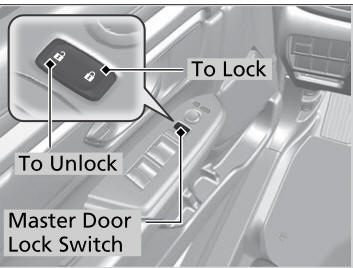
When you lock/unlock the driver’s door using the master door lock switch, all the other doors and the tailgate lock/unlock at the same time.

