Honda CR-V: Operating the Switches Around the Steering Wheel / Auto High-Beam
Honda CR-V 2017-2024 Owner's Manual / Controls / Operating the Switches Around the Steering Wheel / Auto High-Beam
The front sensor camera detects the light sources ahead of the vehicle such as the lights of a preceding or oncoming vehicle, or street lights. When you are driving at night, the system automatically switches the headlights between low beam and high beam depending on the situation.
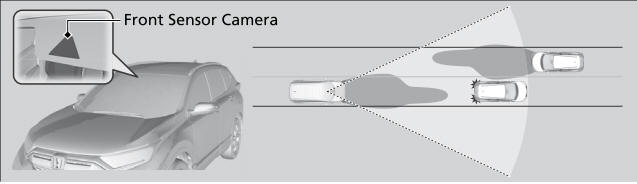
 Fog Lights*
Fog Lights*
* Not available on all models
Can be used when the low beam headlights are on.
Rotate the switch up from the OFF position to the
position.
When the fog lights are on, the indicator in the
instrument panel will be on...
 How to Use the Auto High-Beam
How to Use the Auto High-Beam
When all of the following conditions have been met, the auto high-beam
indicator
comes on and the auto high-beam is activated.
The ignition switch is in ON
*1 ...
Other information:
Honda CR-V 2017-2024 Owner's Manual: Wi-Fi Connection
You can connect the Display Audio to the Internet using Wi-Fi and browse websites or use online services on the audio/information screen. If your phone has wireless hotspot capabilities, the system can be tethered to the phone. Use the following steps to setup...
Honda CR-V 2017-2024 Owner's Manual: Using the audio/information screen
Select to go to the home screen. Select the following icons on the home screen or after selecting App List. Phone Displays the HFL information. Touchscreen operation Use simple gestures - including touching, swiping and scrolling - to operate certain audio functions...
Categories
- Manuals Home
- Honda CR-V Owners Manual
- Honda CR-V Service Manual
- USB Port(s)
- Driver Attention Monitor
- Odometer and Trip Meter
- New on site
- Most important about car
Locking/Unlocking the Doors Using a Key
If the smart entry remote battery or the vehicle battery is dead, use the key instead of the smart entry remote.
Fully insert the key and turn it.
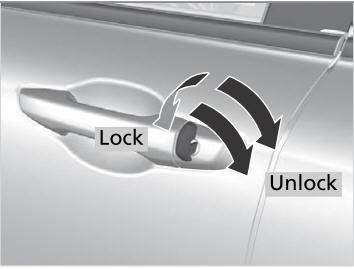
Copyright © 2024 www.hocrv.com
