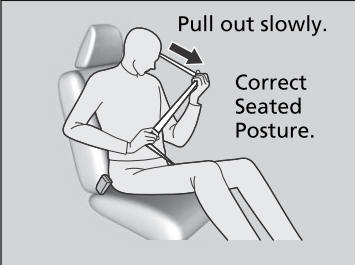Honda CR-V: Brake System / Automatic Brake Hold
Keeps the brake applied after releasing the brake pedal until the accelerator pedal is pressed. You can use this system while the vehicle is temporarily stopped, like at traffic lights and in heavy traffic.
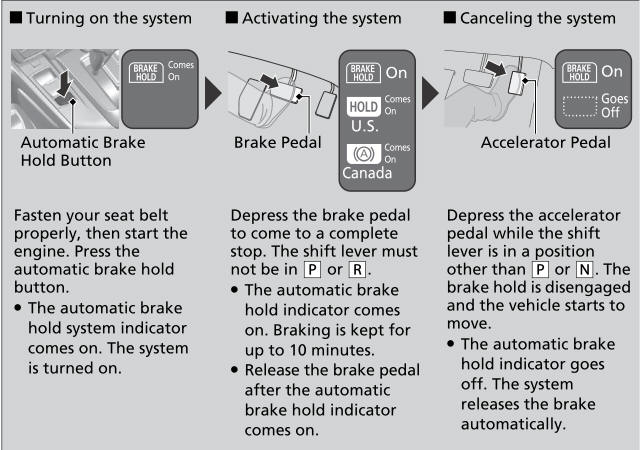
WARNING
Activating the automatic brake hold system on steep hills or slippery roads may still allow the vehicle to move if you remove your foot from the brake pedal.
If a vehicle unexpectedly moves, it may cause a crash resulting in serious injury or death.
Never activate the automatic brake hold system or rely on it to keep a vehicle from moving when stopped on a steep hill or slippery roads.
WARNING
Using the automatic brake hold system to park the vehicle may result in the vehicle unexpectedly moving.
If a vehicle moves unexpectedly, it may cause a crash, resulting in serious injury or death.
Never leave the vehicle when braking is
temporarily kept by automatic brake hold
and always park the vehicle by putting the
transmission in  and applying the
parking
brake.
and applying the
parking
brake.
While the system is activated, you can turn off the engine or park the vehicle through the same procedure as you normally do.
Whether the system is on, or the system is activated, the automatic brake hold turns off once the engine is off.
The system automatically cancels when:
- You engage the parking brake.
- You depress the brake pedal and move the shift lever to
 or
or
 .
.
The system automatically cancels and the parking brake is applied when:
- Braking is kept for more than 10 minutes.
- The driver’s seat belt is unfastened.
- The engine is turned off.
- There is a problem with automatic brake hold system.
Turning off the automatic brake hold system
While the system is on, press the automatic brake hold button again.
- The automatic brake hold system indicator goes off.
If you want to turn off automatic brake hold while the system is in operation, press the automatic brake hold button with the brake pedal depressed.
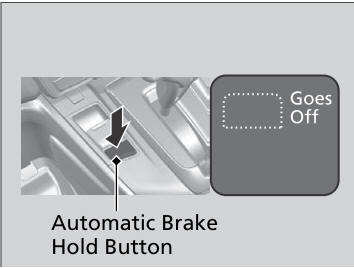
Make sure to turn off the automatic brake hold system before using an automated car wash.
You may hear an operating noise if the vehicle moves while the automatic brake hold system is in operation.
 Foot Brake
Foot Brake
Your vehicle is equipped with disc brakes at all four wheels. The brake
assist system
increases the stopping force when you depress the brake pedal hard in an
emergency situation...
 Anti-lock Brake System (ABS)
Anti-lock Brake System (ABS)
Helps prevent the wheels from locking up, and helps you retain steering
control by
pumping the brakes rapidly, much faster than you.
The electronic brake distribution (EBD) system, which is part of the ABS,
also
balances the front-to-rear braking distribution according to vehicle loading...
Other information:
Honda CR-V 2017-2024 Owner's Manual: Phone Setup
To pair a cell phone (No phone has been paired to the system) Press the button or the button. Make sure your phone is in search or discoverable mode. Rotate to select Yes, then press . The audio system will enter a waiting mode for pairing...
Honda CR-V 2017-2024 Owner's Manual: Storing a Position in Memory
Set the power mode to ON. Adjust the driver’s seat to the desired position. Press the SET button. You will hear a beep, and the memory button indicator light will blink. Press and hold memory button or within five seconds of pressing the SET button...
Categories
- Manuals Home
- Honda CR-V Owners Manual
- Honda CR-V Service Manual
- Multi-View Rear Camera
- Driver Attention Monitor
- Rear Seats
- New on site
- Most important about car
Fastening a Seat Belt
After adjusting a front seat to the proper position, and while sitting upright and well back in the seat:
Pull the seat belt out slowly.