Honda CR-V: Light Switches / Automatic Lighting Off Feature
Models with smart entry system
The headlights, all other exterior lights, and the instrument panel lights turn off 15 seconds after you set the power mode to VEHICLE OFF (LOCK), take the remote with you, and close the driver’s door.
Models without smart entry system
The headlights, all other exterior lights, and the instrument panel lights turn off 15 seconds after you remove the key, and close the driver’s door.
If you turn the ignition switch to LOCK
 *1 with the headlight switch on,
but do
not open the door, the lights turn off after 10 minutes (3 minutes, if the
switch is in
the AUTO position).
*1 with the headlight switch on,
but do
not open the door, the lights turn off after 10 minutes (3 minutes, if the
switch is in
the AUTO position).
*1: Models with the smart entry system have an ENGINE START/STOP button instead of an ignition switch.
The lights turn on again when you unlock or open the driver's door. If you unlock the door, but do not open it within 15 seconds, the lights go off. If you open the driver's door, you will hear a lights on reminder chime.
 Headlight Integration with Wipers
Headlight Integration with Wipers
The headlights automatically come on when the wipers are used several times
within
a certain number of intervals with the headlight switch in AUTO.
The headlights automatically go off a few minutes later if the wipers are
stopped...
 Fog Lights*
Fog Lights*
* Not available on all models
Can be used when the low beam headlights are on.
Rotate the switch up from the OFF position to the
position.
When the fog lights are on, the indicator in the
instrument panel will be on...
Other information:
Honda CR-V 2017-2024 Owner's Manual: Opening and Closing the Windows
The power windows can be opened and closed when the ignition switch is in ON *1 , using the switches on the doors. The driver side switches can be used to open and close all the windows. *1: Models with the smart entry system have an ENGINE START/STOP button instead of an ignition switch...
Honda CR-V 2017-2024 Owner's Manual: About Open Source Licenses
To see the open source license information, follow these steps. Models with color audio system Press the MENU/CLOCK button. Rotate to select Settings, then press . Rotate to select License, then press . LICENSE: Copyright © 2001 Bob Trower, Trantor Standard Systems Inc...
Categories
- Manuals Home
- Honda CR-V Owners Manual
- Honda CR-V Service Manual
- Multi-View Rear Camera
- To rapidly defrost the windows
- Rear Seats
- New on site
- Most important about car
Using the Master Door Lock Switch
Press the master door lock switch in as shown to lock or unlock all doors and the tailgate.
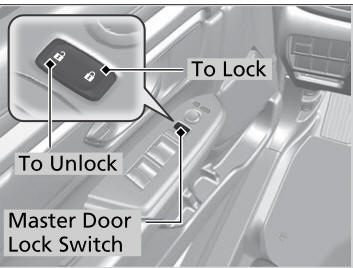
When you lock/unlock the driver’s door using the master door lock switch, all the other doors and the tailgate lock/unlock at the same time.
