Honda CR-V: Using HFL / HFL Buttons
Honda CR-V 2017-2024 Owner's Manual / Features / Bluetooth® HandsFreeLink® / Using HFL / HFL Buttons
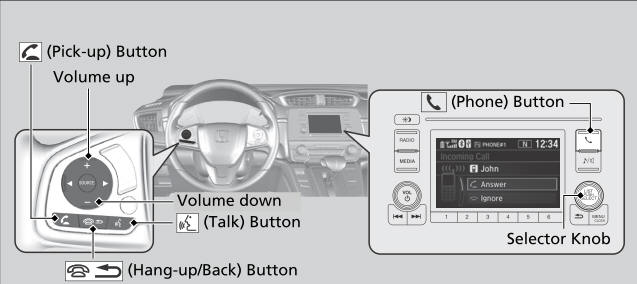
 (Pick-up) button: Press
to go directly to the phone screen or to answer an
incoming call.
(Pick-up) button: Press
to go directly to the phone screen or to answer an
incoming call.
 (Hang-up/back) button:
Press to end a call or to cancel a command.
(Hang-up/back) button:
Press to end a call or to cancel a command.
 (Talk) button: Press to
call a number with a stored voice tag.
(Talk) button: Press to
call a number with a stored voice tag.
 (Phone) button: Press to
go directly to the phone screen.
(Phone) button: Press to
go directly to the phone screen.
Selector knob: Rotate  to
select an item on the screen, then press
to
select an item on the screen, then press
 .
.
 Using HFL
Using HFL
..
 HFL Status Display
HFL Status Display
The audio/information screen notifies you when there is an incoming call.
The information that appears on the audio/information screen varies between
phone models...
Other information:
Honda CR-V 2017-2024 Owner's Manual: Tire Rotation
Rotating tires according to the maintenance messages on the driver information interface helps to distribute wear more evenly and increase tire life. Tires without rotation marks Rotate the tires as shown here. Tires with rotation marks Rotate the tires as shown here...
Honda CR-V 2017-2024 Owner's Manual: How to Select a File from the Music Search List
Select MENU and select Music Search. Select a folder. Select a track. Use the recommended USB flash drives. WMA files protected by digital rights management (DRM) cannot be played. The audio system displays Unplayable File, then skips to the next file...
Categories
- Manuals Home
- Honda CR-V Owners Manual
- Honda CR-V Service Manual
- Oil Check
- How to Use the Auto High-Beam
- USB Port(s)
- New on site
- Most important about car
Fastening a Seat Belt
After adjusting a front seat to the proper position, and while sitting upright and well back in the seat:
Pull the seat belt out slowly.
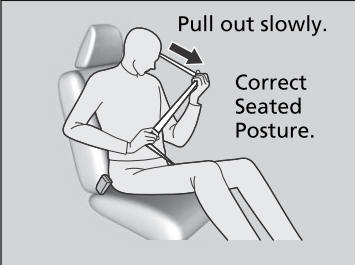
Copyright © 2024 www.hocrv.com
