Honda CR-V: HFL Menus / Options During a Call
Honda CR-V 2017-2024 Owner's Manual / Features / Bluetooth® HandsFreeLink® / HFL Menus / Options During a Call
The following options are available during a call.
Mute: Mute your voice.
Transfer: Transfer a call from the system to your phone.
Touch Tones: Send numbers during a call. This is useful when you call a menu-driven phone system.
The available options are shown on the lower half of the screen.
Select the option.
- The mute icon appears when Mute is selected. Select Mute again to turn it off.

Touch Tones: Available on some phones.
You can select the icons on the audio/information screen.
 Receiving a Call
Receiving a Call
When there is an incoming call, an audible
notification sounds (if activated) and the
Incoming call screen appears.
Press the button to answer the
call...
 Receiving a Text/E-mail Message
Receiving a Text/E-mail Message
HFL can display newly received text or e-mail messages as well as 20 of the
most
recently received messages on a linked cell phone. Each received message can be
read aloud and replied to using a fixed common phrase...
Other information:
Honda CR-V 2017-2024 Owner's Manual: RDM Conditions and Limitations
The system may not properly detect lane markings and the position of your vehicle under certain conditions. Some examples of these conditions are listed below. Environmental conditions Driving in bad weather (rain, fog, snow, etc.). Sudden changes between light and dark, such as an entrance or exit of a tunnel...
Honda CR-V 2017-2024 Owner's Manual: Center Console Box
Y..
Categories
- Manuals Home
- Honda CR-V Owners Manual
- Honda CR-V Service Manual
- How to Use the Auto High-Beam
- Display Setup
- Odometer and Trip Meter
- New on site
- Most important about car
Sunglasses Holder
To open the sunglasses holder, press and release the indent. To close, press it again until it latches.
You can store eyeglasses and other small items in this holder.
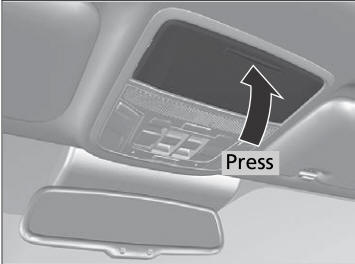
Copyright © 2024 www.hocrv.com
