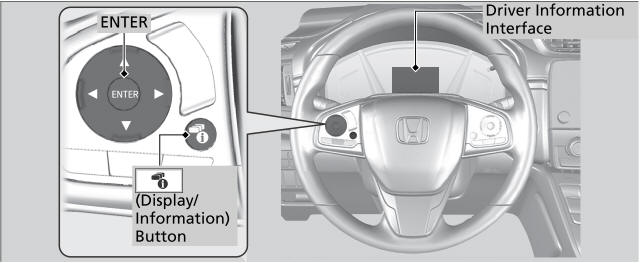Honda CR-V: Handling the Unexpected / Overheating
How to Handle Overheating
Overheating symptoms are as follows:
- The temperature gauge needle is at the
 mark
or the engine suddenly loses
power.
mark
or the engine suddenly loses
power. - Stop Driving When Safe. Engine Temperature Too Hot message appears on the driver information interface.
- Steam or spray comes out of the engine compartment.
First thing to do
- Immediately park the vehicle in a safe place.
- Turn off all accessories and turn on the hazard warning lights.
No steam or spray present: Keep the engine running and open the hood.
Steam or spray is present: Turn off the engine and wait until it subsides.
Then open the hood.
WARNING
Steam and spray from an overheated engine can seriously scald you.
Do not open the hood if steam is coming out.
NOTICE
Continuing to drive with the temperature gauge
needle at the  mark may damage the engine.
mark may damage the engine.
Continuing to drive with the Stop Driving When Safe. Engine Temperature Too Hot message on the driver information interface may damage the engine.
Next thing to do
- Check that the cooling fan is operating and
stop the engine once the temperature
gauge needle goes down.
- If the cooling fan is not operating, immediately stop the engine.
- Once the engine has cooled down, inspect
the coolant level, and check the cooling
system components for leaks.
- If the coolant level, in the reserve tank is low, or no coolant in the tank, check that the radiator is cool. Cover the reserve tank cap with a heavy cloth and open the cap. Add coolant until it reaches the MAX mark and put the cap back on.
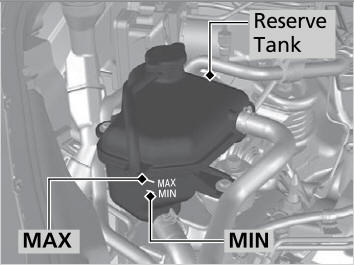
Last thing to do
Once the engine has cooled sufficiently, restart it, and check the temperature gauge.
If the temperature gauge needle has gone down, resume driving. If it has not gone down, contact a dealer for repairs.
WARNING
Removing the reserve tank cap while the engine is hot can cause the coolant to spray out, seriously scalding you.
Always let the engine and radiator cool down before removing the reserve tank cap.
If the coolant is leaking, contact a dealer for repairs. Use water as an emergency/temporary measure only.
Have a dealer flush the system with proper antifreeze as soon as possible.
 Shift Lever Does Not Move
Shift Lever Does Not Move
Follow the procedure below if you cannot move the shift lever out of the
position.
Releasing the Lock
Set the parking brake.
Models without smart entry systemRemove the key from the
ignition switch...
Other information:
Honda CR-V 2017-2024 Owner's Manual: How to Select a Play Mode
You can select repeat and shuffle modes when playing a song. Available mode icons appear above the play mode buttons. Press the button corresponding to the mode you want to select. To turn off a play mode Press the selected button. Play Mode Menu Items Shuffle Albums: Plays all available albums in a selected category (playlists, artists, albums, songs, genres, or podcasts, audiobooks, and composers) in random order...
Honda CR-V 2017-2024 Owner's Manual: Seat Belt Reminder
The seat belt system includes an indicator on the instrument panel to remind the driver or a front passenger or both to fasten their seat belts. If the ignition switch is turned to ON *1 and a seat belt is not fastened, a beeper will sound and the indicator will blink...
Categories
- Manuals Home
- Honda CR-V Owners Manual
- Honda CR-V Service Manual
- Auto Idle Stop System ON/OFF
- Quick Reference Guide
- Driver Attention Monitor
- New on site
- Most important about car
Driver Attention Monitor
The Driver Attention Monitor analyzes steering inputs to determine if the vehicle is being driven in a manner consistent with drowsy or inattentive driving. If it determines that the vehicle is being driven in such a manner, it will display the degree of the driver's attention in the Driver Information Interface.