Honda CR-V: To Set the Vehicle Speed / To Adjust the Vehicle Speed
Increase or decrease the vehicle speed using the RES/+ or –/SET button on the steering wheel.
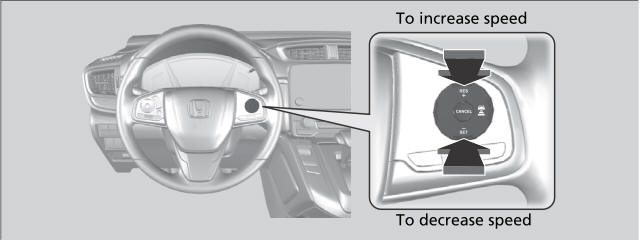
- Each time you press the RES/+ or –/SET button, the vehicle speed is increased or decreased by about 1 mph or 1 km/h accordingly.
- If you keep pressing the RES/+ or –/SET button, the vehicle speed increases or decreases by about 5 mph or 5 km/h accordingly.
If a vehicle detected ahead is going at a speed slower than your increased set speed, ACC with Low Speed Follow may not accelerate your vehicle. This is to maintain the set interval between your vehicle and the vehicle ahead.
When you depress the accelerator pedal and then push and release the –/SET button, the current speed of the vehicle is set.
To Set or Change Following-Interval
Press the  (Interval) button to
change the
ACC with Low Speed Follow following-
interval.
(Interval) button to
change the
ACC with Low Speed Follow following-
interval.
Each time you press the button, the following- interval (the interval behind a vehicle detected ahead of you) setting cycles through extra long, long, middle, and short following- interval.
Determine the most appropriate following- interval setting based on your specific driving conditions. Be sure to adhere to any following-interval requirements set by local regulation.
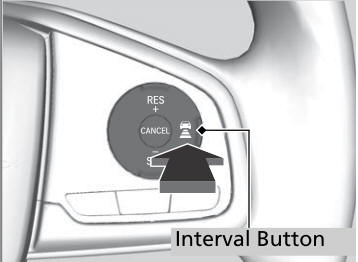
The higher your vehicle’s following-speed is, the longer the short, middle, long or extra long following-interval becomes. See the following examples for your reference.
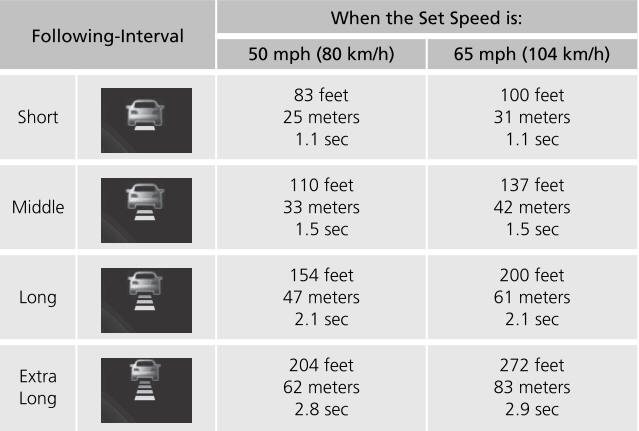
When your vehicle stops automatically because a vehicle detected ahead of you has stopped, the distance between the two vehicles will vary based on the ACC with Low Speed Follow distance setting.
 ACC with Low Speed Follow Conditions and Limitations
ACC with Low Speed Follow Conditions and Limitations
The system may automatically shut off and the ACC indicator will come
on under
certain conditions. Some examples of these conditions are listed below...
 To Cancel
To Cancel
To cancel ACC with Low Speed Follow, do any
of the following:
Press the CANCEL button.
Press the MAIN button.
ACC with Low Speed Follow indicator
goes off...
Other information:
Honda CR-V 2017-2024 Owner's Manual: Audio System Basic Operation
Models with color audio system To use the audio system, the ignition switch must be in ACCESSORY or ON . Use the selector knob or MENU/CLOCK button to access some audio functions. Press to switch between the normal and extended display for some functions...
Honda CR-V 2017-2024 Owner's Manual: Customized Features
Models with color audio system Use the audio/information screen to customize certain features. When you customize settings: Make sure that the vehicle is at a complete stop. Shift to . How to customize While the vehicle is at a complete stop with the ignition switch in ON , press the MENU/CLOCK button, then select Settings...
Categories
- Manuals Home
- Honda CR-V Owners Manual
- Honda CR-V Service Manual
- Wallpaper Setup
- Locking/Unlocking the Doors Using a Key
- Head Restraints
- New on site
- Most important about car
Seat Belt Reminder
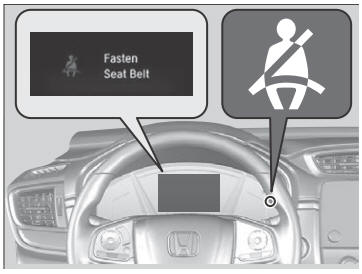
The seat belt system includes an indicator on the instrument panel to remind the driver or a front passenger or both to fasten their seat belts.
If the ignition switch is turned to ON
 *1 and
a seat belt is not fastened, a beeper will sound
and the indicator will blink. After a few
seconds, the beeper will stop and the
indicator will come on and remain illuminated
until the seat belt is fastened.
*1 and
a seat belt is not fastened, a beeper will sound
and the indicator will blink. After a few
seconds, the beeper will stop and the
indicator will come on and remain illuminated
until the seat belt is fastened.
