Honda CR-V: HFL Menus / To Set Up Text/E-mail Message Options
Honda CR-V 2017-2024 Owner's Manual / Features / Bluetooth® HandsFreeLink® / HFL Menus / To Set Up Text/E-mail Message Options
To turn on or off the text/e-mail message function
- Go to the Phone Settings screen.
- Select the Text/Email tab, then Enable Text/Email.
- Select Next.
- A pop-up menu appears on the screen.
- Select On or Off.
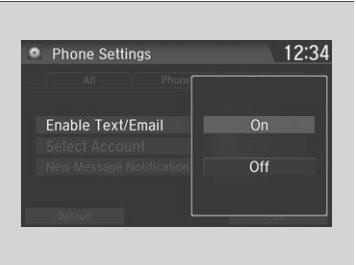
To use the text/e-mail message function, it may be necessary to set up on your phone.
To turn on or off the text/e-mail message notice
- Go to the Phone Settings screen.
- Select the Text/Email tab, then New Message Notification.
- Select Next.
- A pop-up menu appears on the screen.
- Select On or Off.
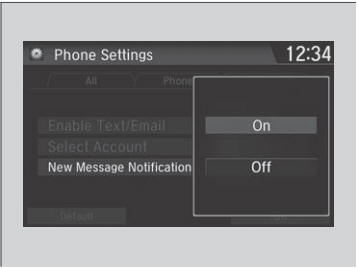
On: A pop-up notification comes on every time you receive a new message.
Off: The message you receive is stored in the system without notification.
 Phone Setup
Phone Setup
To pair a cell phone (No phone has been paired to the system)
Press the button or the
button.
Make sure your phone is in search or discoverable mode...
 Ring Tone
Ring Tone
You can change the ring tone setting.
Go to the Phone Settings screen.
Select Ring Tone.
Select Next, then select Fixed or Mobile Phone.
Fixed: The fixed ring tone sounds from the speakers...
Other information:
Honda CR-V 2017-2024 Owner's Manual: Setting Up Apple CarPlay™
After you have connected your iPhone to the system via the 1.5A USB port, use the following procedure to set up Apple CarPlay™ . Use of Apple CarPlay™ will result in the transmission of certain user and vehicle information (such as vehicle location, speed, and status) to your iPhone to enhance the Apple CarPlay™ experience...
Honda CR-V 2017-2024 Owner's Manual: If the Electric Power Steering (EPS) System Indicator Comes On
Reasons for the indicator to come on Comes on when there is a problem with the EPS system. If you depress the accelerator pedal repeatedly to increase the engine speed while the engine is idling, the indicator comes on, and sometimes the steering wheel becomes harder to operate...
Categories
- Manuals Home
- Honda CR-V Owners Manual
- Honda CR-V Service Manual
- Oil Check
- Locking/Unlocking the Doors Using a Key
- Quick Reference Guide
- New on site
- Most important about car
Locking/Unlocking the Doors Using a Key
If the smart entry remote battery or the vehicle battery is dead, use the key instead of the smart entry remote.
Fully insert the key and turn it.
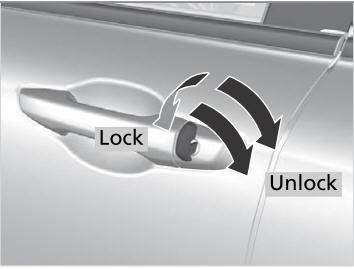
Copyright © 2024 www.hocrv.com
