Honda CR-V: Playing AM/FM Radio / Preset Memory
Honda CR-V 2017-2024 Owner's Manual / Features / Audio System Basic Operation / Playing AM/FM Radio / Preset Memory
To store a station:
- Tune to the selected station.
- Select and hold the preset number for the station you want to store.
You can also store a preset station by the following procedure.
- Tune to the selected station.
- Select the open/close icon to display a list.
- Select the Preset tab.
- Select and hold the preset number for the station you want to store.
The ST indicator appears on the display indicating stereo FM broadcasts.
Stereo reproduction in AM is not available.
Switching the Audio Mode
Press the  or
or
 button on the steering wheel or
select SOURCE on the screen.
button on the steering wheel or
select SOURCE on the screen.
You can store 6 AM stations and 12 FM stations into preset memory.
HD Radio Technology manufactured under license from iBiquity Digital Corporation. U.S. and Foreign Patents. HD Radio™ and the HD, HD Radio, and “Arc” logos are proprietary trademarks of iBiquity Digital Corp.

 Station List
Station List
Lists the strongest stations on the selected band.
Select the open/close icon to display a list.
Select the Station List tab.
Select the station.
Manual update
Updates your available station list at any time...
Other information:
Honda CR-V 2017-2024 Owner's Manual: Accessories and Modifications
WARNING Improper accessories or modifications can affect your vehicle's handling, stability, and performance, and cause a crash in which you can be seriously hurt or killed. Follow all instructions in this owner's manual regarding accessories and modifications...
Honda CR-V 2017-2024 Owner's Manual: What to Do After the Engine Starts
Once your vehicle's engine has started, remove the jumper cables in the following order: Disconnect the jumper cable from your vehicle's ground. Disconnect the other end of the jumper cable from the booster battery terminal. Disconnect the jumper cable from your vehicle's battery terminal...
Categories
- Manuals Home
- Honda CR-V Owners Manual
- Honda CR-V Service Manual
- Jump Starting Procedure
- Quick Reference Guide
- Rear Seats
- New on site
- Most important about car
Locking/Unlocking the Doors Using a Key
If the smart entry remote battery or the vehicle battery is dead, use the key instead of the smart entry remote.
Fully insert the key and turn it.
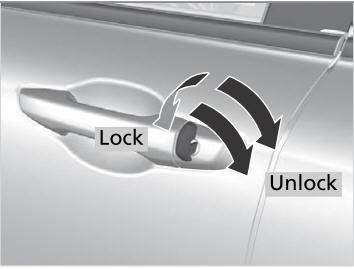
Copyright © 2024 www.hocrv.com

