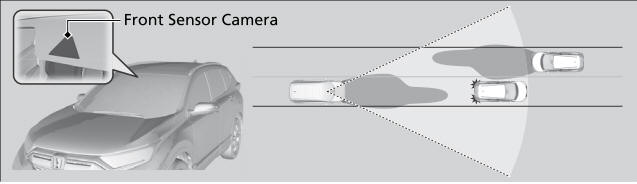Honda CR-V: When Driving / Front Sensor Camera
The camera, used in systems; such as RDM, LKAS, ACC with Low Speed Follow, auto high-beam and CMBS™ , is designed to detect an object that triggers any of the systems to operate their functions.
Never apply a film or attach any objects to the windshield, the hood, or the front grille that could obstruct the camera’s field of vision and cause the system to operate abnormally.
Scratches, nicks, and other damage to the windshield within the camera’s field of vision can cause the system to operate abnormally. If this occurs, we recommend that you replace the windshield with a genuine Honda replacement windshield. Making even minor repairs within the camera’s field of vision or installing an aftermarket replacement windshield may also cause the system to operate abnormally. After replacing the windshield, have a dealer recalibrate the camera. Proper calibration of the camera is necessary for the system to operate properly.
Do not place an object on the top of the instrument panel. It may reflect onto the windshield and prevent the system from detecting lane lines properly.
If the Some Driver Assist Systems Cannot
Operate:Camera Temperature Too High:
 message appears:
message appears:
- Use the climate control system to cool down the interior and, if necessary, also use defroster mode with the air flow directed toward the camera.
- Start driving the vehicle to lower the windshield temperature, which cools down the area around the camera.
If the Some Driver Assist Systems Cannot
Operate:Clean Front Windshield:  message
appears:
message
appears:
- Park your vehicle in a safe place, and clean the windshield. If the message does not disappear after you have cleaned the windshield and driven for a while, have your vehicle checked by a dealer.
Camera Location and Handling Tips
This camera is located behind the rearview mirror.
To help reduce the likelihood that high interior temperatures will cause the camera’s sensing system to shut off, when parking, find a shady area or face the front of the vehicle away from the sun. If you use a reflective sun shade, do not allow it to cover the camera housing. Covering the camera can concentrate heat on it.
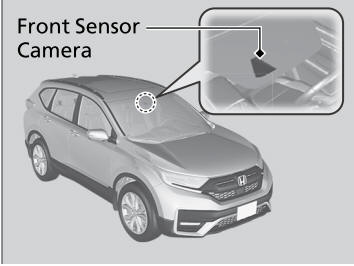
 ECON Button
ECON Button
The ECON button turns the ECON mode on and off.
The ECON mode helps you improve your fuel economy by adjusting the
performance of the engine, transmission, climate control system, and cruise
control...
 Adaptive Cruise Control (ACC) with Low Speed Follow
Adaptive Cruise Control (ACC) with Low Speed Follow
Helps maintain a constant vehicle speed and a set following-interval behind a
vehicle
detected ahead of yours and, if the detected vehicle comes to a stop, can
decelerate
and stop your vehicle, without you having to keep your foot on the brake or the
accelerator...
Other information:
Honda CR-V 2017-2024 Owner's Manual: Emergency Towing
Call a professional towing service if you need to tow your vehicle. All models Flat bed equipment The operator loads your vehicle on the back of a truck. This is the best way to transport your vehicle. 2WD models Wheel lift equipment The tow truck uses two pivoting arms that go under the front tires and lift them off the ground...
Honda CR-V 2017-2024 Owner's Manual: Resetting the Display
Reset the Maintenance Minder display if you have performed the maintenance service. Turn the ignition switch to ON *1 . Press the (display/information) button repeatedly until the appears. Press the ENTER button. Press and hold the ENTER button for about 10 seconds to enter the reset mode...
Categories
- Manuals Home
- Honda CR-V Owners Manual
- Honda CR-V Service Manual
- Display Setup
- Odometer and Trip Meter
- Front Sensor Camera
- New on site
- Most important about car
Auto High-Beam
The front sensor camera detects the light sources ahead of the vehicle such as the lights of a preceding or oncoming vehicle, or street lights. When you are driving at night, the system automatically switches the headlights between low beam and high beam depending on the situation.