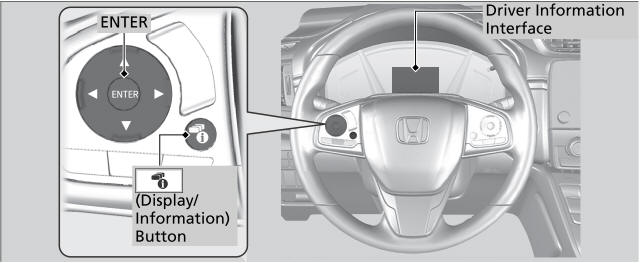Honda CR-V: Towing a Trailer / Driving Safely with a Trailer
Operating speed when towing a trailer is restricted up to 65 mph (100 km/h).
Parking
In addition to the normal precautions, place wheel chocks at each of the trailer's tires.
Things You Need To Know Before Towing a Trailer
- Have the trailer properly serviced and keep it in good condition.
- Make sure that all the weights and load in the vehicle and trailer are within limits.
- Securely attach the hitch, safety chains, and other necessary parts to the trailer.
- Securely store all the items in and on the trailer so that they do not shift while driving.
- Check if the lights and brakes on the trailer are working properly.
- Check the pressures of the trailer tires, including the spare.
Models with Auto Idle Stop
- Turn off the Auto Idle Stop system using the Auto Idle Stop OFF button. The trailer weight can affect your vehicle's brake effectiveness if Auto Idle Stop is activated on a hill while towing a trailer.
Towing Speeds and Gears
- Drive slower than normal.
- Obey posted speed limits for vehicles with trailers.
- Use the
 position when
towing a trailer on level roads.
position when
towing a trailer on level roads.
Turning and Braking
Turn more slowly and with a wider turning arc than normal.
Allow more time and distance for braking.
Do not brake or turn suddenly.
Driving in Hilly Terrain
- Monitor your temperature gauge. If it nears the white (H) mark, turn off the climate control system and reduce speed. Pull to the side of the road safely to cool down the engine if necessary.
 Towing Equipment and Accessories
Towing Equipment and Accessories
Make sure that all equipment is properly installed and
maintained, and that it meets federal, state, province/
territory, and local regulations.
Consult your trailer maker for proper installation and
setup of the equipment...
 Towing Your Vehicle
Towing Your Vehicle
Your vehicle is not designed to be towed behind a motor home. If your vehicle
needs
to be towed in an emergency, refer to the emergency towing information...
Other information:
Honda CR-V 2017-2026 Owner's Manual: Lane Keeping Assist System (LKAS)
Provides steering input to help keep the vehicle in the middle of a detected lane and provides tactile and visual alerts if the vehicle is detected drifting out of its lane. Important Safety Reminders The LKAS is for your convenience only. It is not a substitute for your vehicle control...
Honda CR-V 2017-2026 Owner's Manual: Odometer and Trip Meter
Odometer Shows the total number of miles (U.S.) or kilometers (Canada) that your vehicle has accumulated. Trip Meter Shows the total number of miles (U.S.) or kilometers (Canada) driven since the last reset. Meters A and B can be used to measure two separate trips...
Categories
- Manuals Home
- Honda CR-V Owners Manual
- Honda CR-V Service Manual
- Compass Zone Selection
- Display Setup
- Quick Reference Guide
- New on site
- Most important about car
Driver Attention Monitor
The Driver Attention Monitor analyzes steering inputs to determine if the vehicle is being driven in a manner consistent with drowsy or inattentive driving. If it determines that the vehicle is being driven in such a manner, it will display the degree of the driver's attention in the Driver Information Interface.