Honda CR-V: To Use Maintenance Minder™ / Maintenance Minder Messages on the Driver Information Interface
Honda CR-V 2017-2026 Owner's Manual / Maintenance / Maintenance Minder™ / To Use Maintenance Minder™ / Maintenance Minder Messages on the Driver Information Interface
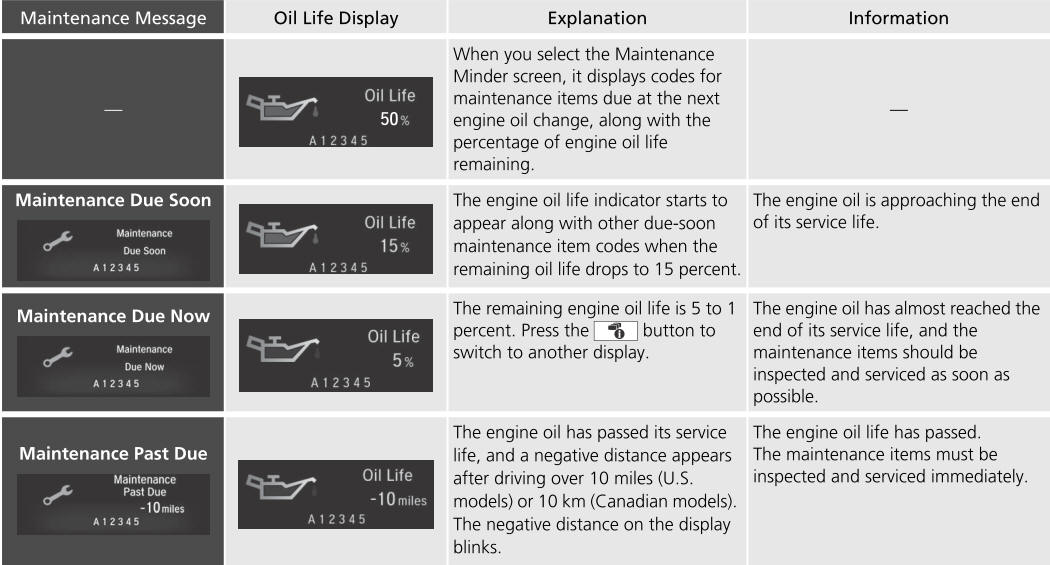
The system message indicator (  ) comes on along with the Maintenance Minder message.
) comes on along with the Maintenance Minder message.
 Displaying the Maintenance Minder Information
Displaying the Maintenance Minder Information
Certain maintenance items due soon, along with the estimated remaining oil
life,
appear on the driver information interface.
You can view them on the Maintenance Minder screen at any time...
 Maintenance Service Items
Maintenance Service Items
Inspect idle speed every 160,000 miles (256,000 km).
Adjust the valves during services A, B, 1, 2, or 3 if they are noisy.
U.S. models
Canadian models
Inspect idle speed every 256,000 km (160,000 miles)...
Other information:
Honda CR-V 2017-2026 Owner's Manual: Important Handling Information
Your vehicle has higher ground clearance than a passenger vehicle designed for use only on pavement. Higher ground clearance has many advantages for off-highway driving. It allows you to travel over bumps, obstacles, and rough terrain. It also provides good visibility so you can anticipate problems earlier...
Honda CR-V 2017-2026 Owner's Manual: Auto Door Locking/Unlocking
Your vehicle locks all doors and unlocks the all doors automatically when a certain condition is met. Auto Door Locking Drive lock mode All doors and tailgate lock when the vehicle’s speed reaches about 10 mph (15 km/h). Auto Door Unlocking Driver’s door open mode All doors unlock when the driver’s door is opened...
Categories
- Manuals Home
- Honda CR-V Owners Manual
- Honda CR-V Service Manual
- Front Sensor Camera
- Wallpaper Setup
- Front Seats
- New on site
- Most important about car
How the Front Airbags Work
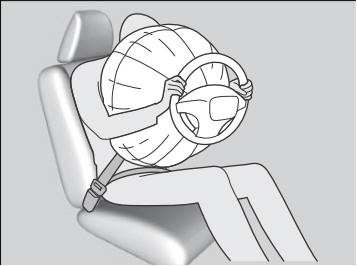
While your seat belt restrains your torso, the front airbag provides supplemental protection for your head and chest.
The front airbags deflate immediately so that they won't interfere with the driver's visibility or the ability to steer or operate other controls.
Copyright © 2026 www.hocrv.com
