Honda CR-V: Playing an iPod / How to Select a Song from the iPod Music List with the Selector Knob
Honda CR-V 2017-2025 Owner's Manual / Features / Audio System Basic Operation / Playing an iPod / How to Select a Song from the iPod Music List with the Selector Knob
- Press
 to display the iPod
music list.
to display the iPod
music list. - Rotate
 to select a category.
to select a category. - Press
 to display a list of
items in the category.
to display a list of
items in the category. - Rotate
 to select an item,
then press
to select an item,
then press  .
.- Press
 and rotate
and rotate
 repeatedly until a desired
item you want to listen is displayed.
repeatedly until a desired
item you want to listen is displayed.
- Press
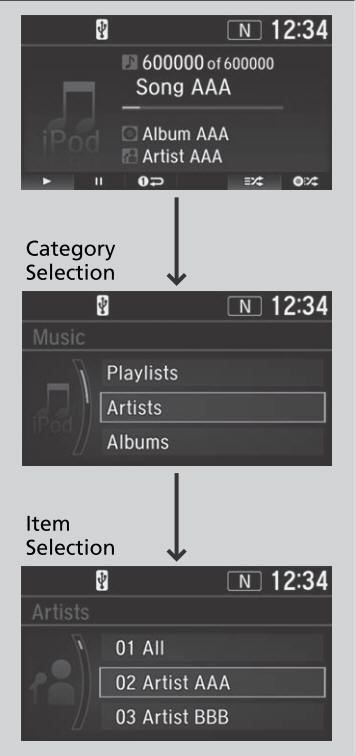
 Playing an iPod
Playing an iPod
Connect the iPod using your USB connector to the USB port, then press the
MEDIA button.
Available operating functions vary on models or versions. Some functions may
not be available on the vehicle’s audio system...
 How to Select a Play Mode
How to Select a Play Mode
You can select repeat and shuffle modes when playing a song.
Available mode icons appear above the play mode buttons.
Press the button corresponding to the mode you want to select...
Other information:
Honda CR-V 2017-2025 Owner's Manual: iPod and iPhone Model Compatibility
T..
Honda CR-V 2017-2025 Owner's Manual: About Your Audio System
The audio system features AM/FM radio and SiriusXM® Radio service * . It can also play USB flash drives, and iPod, iPhone and Bluetooth® devices. You can operate the audio system from the buttons and switches on the panel, the remote controls on the steering wheel, or the icons on the touchscreen interface * ...
Categories
- Manuals Home
- Honda CR-V Owners Manual
- Honda CR-V Service Manual
- Jump Starting Procedure
- Display Setup
- Head Restraints
- New on site
- Most important about car
Driver Attention Monitor
The Driver Attention Monitor analyzes steering inputs to determine if the vehicle is being driven in a manner consistent with drowsy or inattentive driving. If it determines that the vehicle is being driven in such a manner, it will display the degree of the driver's attention in the Driver Information Interface.
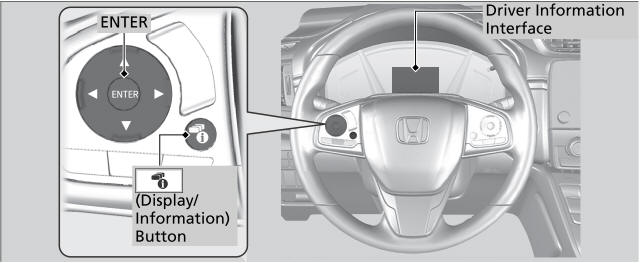
Copyright © 2025 www.hocrv.com
