Honda CR-V: Audio System Basic Operation / Playing an iPod
Connect the iPod using your USB connector to the USB port, then press the MEDIA button.
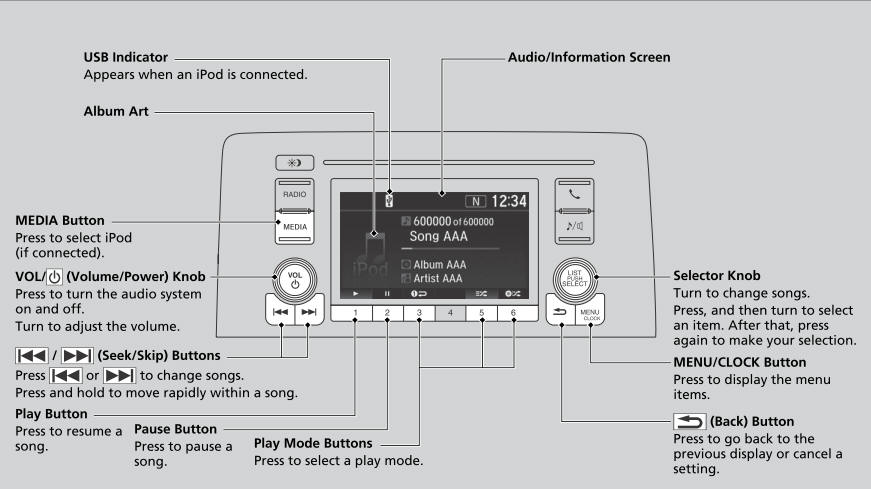
Available operating functions vary on models or versions. Some functions may not be available on the vehicle’s audio system.
If there is a problem, you may see an error message on the audio/information screen.
 Playing AM/FM Radio
Playing AM/FM Radio
The ST indicator appears on the display indicating stereo FM
broadcasts.
Stereo reproduction in AM is not available.
You can store 6 AM stations and 12 FM stations into the preset memory...
 How to Select a Song from the iPod Music List with the Selector Knob
How to Select a Song from the iPod Music List with the Selector Knob
Press to display the iPod
music list.
Rotate to select a category.
Press to display a list of
items in the category.
Rotate to select an item,
then press ...
Other information:
Honda CR-V 2017-2026 Owner's Manual: ACC with Low Speed Follow Conditions and Limitations
The system may automatically shut off and the ACC indicator will come on under certain conditions. Some examples of these conditions are listed below. Other conditions may reduce some of the ACC functions. Environmental conditions Driving in bad weather (rain, fog, snow, etc...
Honda CR-V 2017-2026 Owner's Manual: Accessories and Modifications
WARNING Improper accessories or modifications can affect your vehicle's handling, stability, and performance, and cause a crash in which you can be seriously hurt or killed. Follow all instructions in this owner's manual regarding accessories and modifications...
Categories
- Manuals Home
- Honda CR-V Owners Manual
- Honda CR-V Service Manual
- USB Port(s)
- To rapidly defrost the windows
- Oil Check
- New on site
- Most important about car
Auto High-Beam
The front sensor camera detects the light sources ahead of the vehicle such as the lights of a preceding or oncoming vehicle, or street lights. When you are driving at night, the system automatically switches the headlights between low beam and high beam depending on the situation.
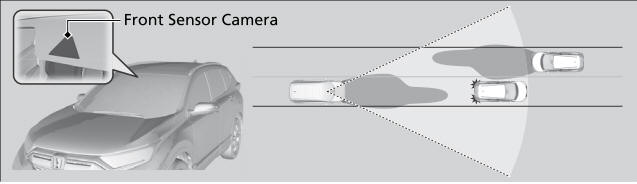
Copyright © 2026 www.hocrv.com
