Honda CR-V: Driving / Multi-View Rear Camera
About Your Multi-View Rear Camera
The audio/information screen can display your vehicle’s rear view.
The display automatically changes to a rear view when the shift lever is
moved to  .
.
The rear camera view is restricted. You cannot see the corner ends of the bumper or what is underneath the bumper. Its unique lens also makes objects appear closer or farther than they actually are.
Visually confirm that it is safe to drive before backing up. Certain conditions (such as weather, lighting, and high temperatures) may also restrict the rear view. Do not rely on the rearview display which does not give you all information about conditions at the back of your vehicle.
If the camera lens is covered with dirt or moisture, use a soft, moist cloth to keep the lens clean and free of debris.
Models with color audio system
You can change the Camera Guideline On or Off settings.
Models with Display Audio
You can change the Fixed Guideline and Dynamic Guideline settings.
Fixed Guideline
On: Guidelines appear when you shift into
 .
.
Off: Guidelines do not appear.
Dynamic Guideline
On: Guidelines move according to the steering wheel direction.
Off: Guidelines do not move.
Multi-View Rear Camera Display Area
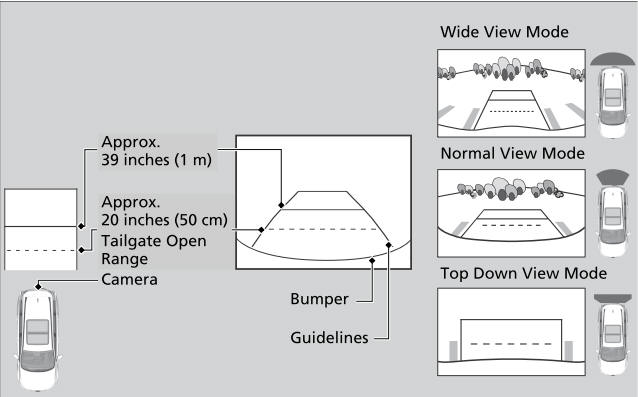
You can view three different camera angles on the rearview display.
Models with color audio system
Press the selector knob to switch the angle.
Models with Display Audio
Touch the appropriate icon to switch the angle.
 : Wide view
: Wide view
 : Normal view
: Normal view
 : Top down view
: Top down view
All models
- If you were last using Wide view mode or Normal view mode, the same view
mode will be activated the next time you put the transmission into
 .
. - If you were using Top down view mode before you turned off the power
system,
Wide view mode will be activated the next time you set the power mode to ON
and put the transmission into
 .
. - If you were using Top down view mode and 10 seconds elapsed after you
took
the transmission out of
 , Wide
view mode will be activated the next time you
put the transmission into
, Wide
view mode will be activated the next time you
put the transmission into  .
.
 Cross Traffic Monitor On and Off
Cross Traffic Monitor On and Off
You can switch on and off the system using the audio/information screen.
Select .
Select Settings.
Select Camera.
Select Cross Traffic Monitor.
Select On or Off, then select OK...
 Refueling
Refueling
..
Other information:
Honda CR-V 2017-2026 Owner's Manual: Tire Pressure Monitoring System (TPMS) - Required Federal Explanation (U.S. models)
Each tire, including the spare (if provided), should be checked monthly when cold and inflated to the inflation pressure recommended by the vehicle manufacturer on the vehicle placard or tire inflation pressure label. (If your vehicle has tires of a different size than the size indicated on the vehicle placard or tire inflation pressure label, you should determine the proper tire inflation pressure for those tires...
Honda CR-V 2017-2026 Owner's Manual: Closing Apps
You can close specific apps running in the background on the system. Select and hold . Select the Active tab.If you select the Active/History tab, you can close the apps that are currently running and delete the app activity history simultaneously...
Categories
- Manuals Home
- Honda CR-V Owners Manual
- Honda CR-V Service Manual
- Compass Zone Selection
- Jump Starting Procedure
- How to Use the Auto High-Beam
- New on site
- Most important about car
Seat Belt Reminder
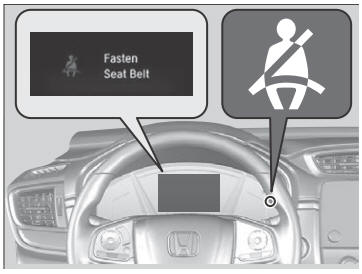
The seat belt system includes an indicator on the instrument panel to remind the driver or a front passenger or both to fasten their seat belts.
If the ignition switch is turned to ON
 *1 and
a seat belt is not fastened, a beeper will sound
and the indicator will blink. After a few
seconds, the beeper will stop and the
indicator will come on and remain illuminated
until the seat belt is fastened.
*1 and
a seat belt is not fastened, a beeper will sound
and the indicator will blink. After a few
seconds, the beeper will stop and the
indicator will come on and remain illuminated
until the seat belt is fastened.
