Honda CR-V: Auto High-Beam / How to Turn Off the Auto High-Beam
You can turn the auto high-beam system off. If you want to turn the system
off or
on, turn the ignition switch to ON  *1 , then carry out the following procedures
while the vehicle is stationary.
*1 , then carry out the following procedures
while the vehicle is stationary.
*1: Models with the smart entry system have an ENGINE START/STOP button instead of an ignition switch.
To turn the system off:
With the light switch is in AUTO, pull the lever toward you and hold it for at least 40 seconds. After the auto high-beam indicator light blinks twice, release the lever.
To turn the system on:
With the light switch is in AUTO, pull the lever toward you and hold it for at least 30 seconds. After the auto high-beam indicator light blinks once, release the lever.
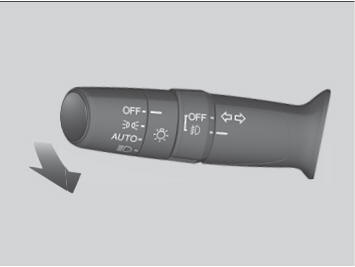
If you turn the auto high-beam system off, the system does not operate until you turn the system on.
Park in a safe place before turning the system off or on.
 How to Use the Auto High-Beam
How to Use the Auto High-Beam
When all of the following conditions have been met, the auto high-beam
indicator
comes on and the auto high-beam is activated.
The ignition switch is in ON
*1 ...
 Daytime Running Lights
Daytime Running Lights
The parking/daytime running lights come on when the following conditions have
been met:
The ignition switch is in ON
*1 .
The headlight switch is AUTO, OFF * or
...
Other information:
Honda CR-V 2017-2026 Owner's Manual: Blind spot information System*
* Not available on all models Is designed to detect vehicles in specified alert zones adjacent to your vehicle, particularly in harder to see areas commonly known as “blind spots.” When the system detects vehicles approaching from behind in adjacent lanes, the appropriate indicator comes on for a few seconds, providing assistance when you change lanes...
Honda CR-V 2017-2026 Owner's Manual: Song By Voice™ (SBV)
Use SBV to search for and play music from your USB flash drive or iPod using voice commands. To enable SBV Select . Select Settings. Select System. Select the Voice Recog. tab. Select Song by Voice. Select Next, then select On or Off. Setting options: On (factory default): Song By Voice™ commands are available...
Categories
- Manuals Home
- Honda CR-V Owners Manual
- Honda CR-V Service Manual
- Display Setup
- How to Use the Auto High-Beam
- Wallpaper Setup
- New on site
- Most important about car
Your Vehicle's Safety Features
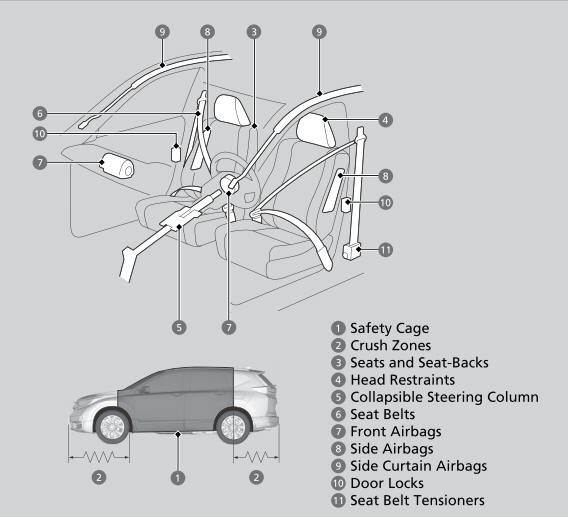
The following checklist will help you take an active role in protecting yourself and your passengers.
Your vehicle is equipped with many features that work together to help protect you and your passengers during a crash.
