Honda CR-V: Compass* / Compass Zone Selection
- Turn the ignition switch to ON
 .
. - Press and hold the
 (day/night)
button
until the display shows the compass setting
menu.
(day/night)
button
until the display shows the compass setting
menu. - Rotate
 to select Zone,
then press
to select Zone,
then press  .
The display shows the current zone
number.
.
The display shows the current zone
number. - Rotate
 to select the zone
number of
your area (See Zone Map), then press
to select the zone
number of
your area (See Zone Map), then press
 .
.
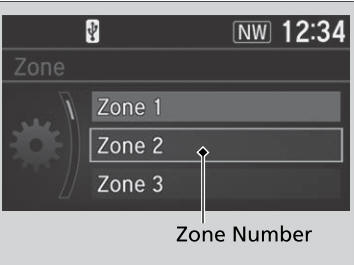
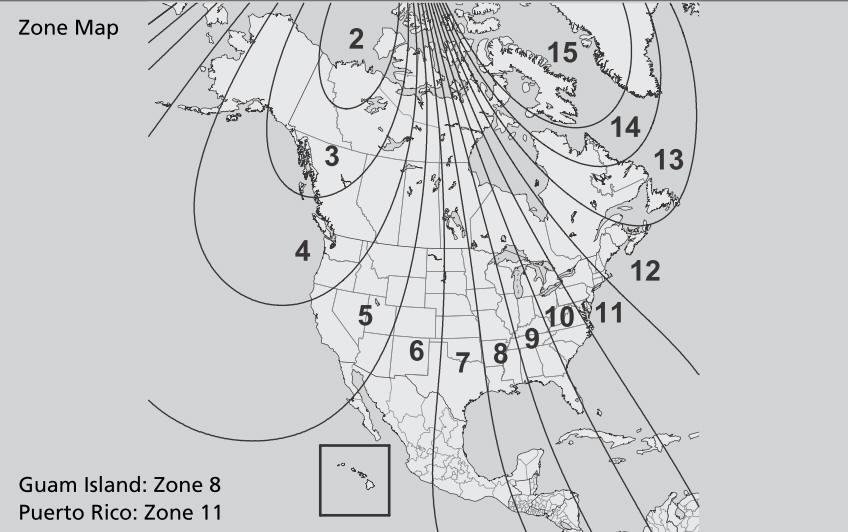
The zone selection is done to compensate the variation between magnetic north and true north. If the calibration starts while the audio system is in use, the display returns to normal after the calibration is completed.
 Compass Calibration
Compass Calibration
If the compass indicates the wrong direction, or the CAL indicator
blinks, you need
to manually calibrate the system.
Turn the ignition switch to ON
...
 Driving
Driving
..
Other information:
Honda CR-V 2017-2026 Owner's Manual: Receiving a Call
When there is an incoming call, an audible notification sounds (if activated) and the Incoming call screen appears. Press the button to answer the call. Press the button to decline or end the call. Call Waiting Press the button to put the current call on hold to answer the incoming call...
Honda CR-V 2017-2026 Owner's Manual: Engine Coolant
Specified coolant: Honda Long Life Antifreeze/Coolant Type 2 This coolant is premixed with 50% antifreeze and 50% water. Do not add any straight antifreeze or water. We recommend you check the engine coolant level every time you refuel. Check the reserve tank...
Categories
- Manuals Home
- Honda CR-V Owners Manual
- Honda CR-V Service Manual
- Display Setup
- How to Turn Off the Auto High-Beam
- Jump Starting Procedure
- New on site
- Most important about car
Auto High-Beam
The front sensor camera detects the light sources ahead of the vehicle such as the lights of a preceding or oncoming vehicle, or street lights. When you are driving at night, the system automatically switches the headlights between low beam and high beam depending on the situation.
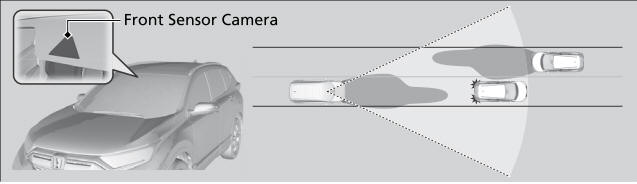
Copyright © 2026 www.hocrv.com
