Honda CR-V: Features / Compass*
Honda CR-V 2017-2026 Owner's Manual / Features / Compass*
* Not available on all models
When you turn the ignition switch to ON
 , the compass self-calibrates, and
the
compass display appears.
, the compass self-calibrates, and
the
compass display appears.
Compass operation can be affected under the following conditions:
- Driving near power lines or stations
- Crossing a bridge
- Passing a large vehicle, or driving near a large object that can cause a magnetic disturbance
- When accessories such as antennas and roof racks are mounted by magnets
 In Case of Emergency*
In Case of Emergency*
* Not available on all models
Your vehicle may not be able to connect to the
operator if the battery level is low, the line is
disconnected, or you do not have adequate cellular
coverage...
 Compass Calibration
Compass Calibration
If the compass indicates the wrong direction, or the CAL indicator
blinks, you need
to manually calibrate the system.
Turn the ignition switch to ON
...
Other information:
Honda CR-V 2017-2026 Owner's Manual: Sunglasses Holder
To open the sunglasses holder, press and release the indent. To close, press it again until it latches. You can store eyeglasses and other small items in this holder. Keep the holder closed while driving except when accessing stored items. Conversation mirror The sunglasses holder comes with a mirror...
Honda CR-V 2017-2026 Owner's Manual: Using Automatic Climate Control
The automatic climate control system maintains the interior temperature you select. The system also selects the proper mix of heated or cooled air that raises or lowers the interior temperature to your preference as quickly as possible. Use the system when the engine is running...
Categories
- Manuals Home
- Honda CR-V Owners Manual
- Honda CR-V Service Manual
- Compass Zone Selection
- How to Turn Off the Auto High-Beam
- Display Setup
- New on site
- Most important about car
Your Vehicle's Safety Features
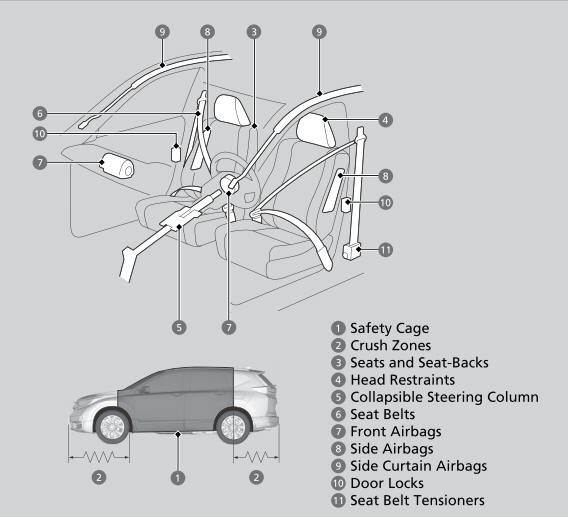
The following checklist will help you take an active role in protecting yourself and your passengers.
Your vehicle is equipped with many features that work together to help protect you and your passengers during a crash.
Copyright © 2026 www.hocrv.com
