Honda CR-V: Controls
Honda CR-V 2017-2026 Owner's Manual / Controls
- Clock
- Locking and Unlocking the Doors
- Key Types and Functions
- Low Smart Entry Remote Signal Strength*
- Locking/Unlocking the Doors from the Outside
- Locking/Unlocking the Doors from the Inside
- Childproof Door Locks
- Auto Door Locking/Unlocking
- Opening and Closing the Tailgate
- Security System
- Opening and Closing the Windows
- Opening/Closing Windows with Auto-Open/Close Function
- Opening/Closing Windows without Auto-Open/Close Function
- Opening Windows and the Moonroof* or Panoramic Roof *1 with the Remote
- Opening/Closing Windows and the Moonroof* or Panoramic Roof *1 with the Key
- Moonroof
- Panoramic Roof
- Operating the Switches Around the Steering Wheel
- Ignition Switch*
- ENGINE START/STOP Button*
- Ignition Switch and Power Mode Comparison
- Turn Signals
- Light Switches
- Fog Lights*
- Auto High-Beam
- Daytime Running Lights
- Wipers and Washers
- Brightness Control
- Defogger/Heated Door Mirror
- Driving Position Memory System*
- Adjusting the Steering Wheel
- Adjusting the Mirrors
- Adjusting the Seats
- Interior Lights/Interior Convenience Items
- Interior Light Switches
- Map Lights
- Cargo Area Lights and Glove Box
- Center Console Box
- Under-floor Storage Area
- Beverage Holders
- Accessory Power Sockets
- Wireless Charger*
- Coat Hook
- Tie-down Anchors
- Cargo Hooks
- Sunglasses Holder
- Heated Steering Wheel *
- Front Seat Heaters*
- Rear Seat Heaters *
- Rear Cargo Cover*
- Climate Control System
 Customized Features
Customized Features
Models with color audio system
Use the driver information interface to customize certain features.
How to customize
Select the Clock & Vehicle Settings screen by pressing the
button while the ignition
switch is in ON , and the vehicle is
at a complete stop, and the shift lever is in
...
 Clock
Clock
Adjusting the Clock
Models without navigation system
You can adjust the time in the clock display with the ignition switch in ON
*1.
*1: Models with the smart entry system have an ENGINE START/STOP
button instead of an
ignition switch...
Other information:
Honda CR-V 2017-2026 Owner's Manual: Important Safety Precautions
Always wear your seat belt A seat belt is your best protection in all types of collisions. Airbags are designed to supplement seat belts, not replace them. So even though your vehicle is equipped with airbags, make sure you and your passengers always wear your seat belts, and wear them properly...
Honda CR-V 2017-2026 Owner's Manual: How to Use the Auto High-Beam
When all of the following conditions have been met, the auto high-beam indicator comes on and the auto high-beam is activated. The ignition switch is in ON *1 . The light switch is in AUTO. The lever is in the low beam position. The headlights have been automatically activated...
Categories
- Manuals Home
- Honda CR-V Owners Manual
- Honda CR-V Service Manual
- Auto Idle Stop System ON/OFF
- Compass Zone Selection
- Jump Starting Procedure
- New on site
- Most important about car
Your Vehicle's Safety Features
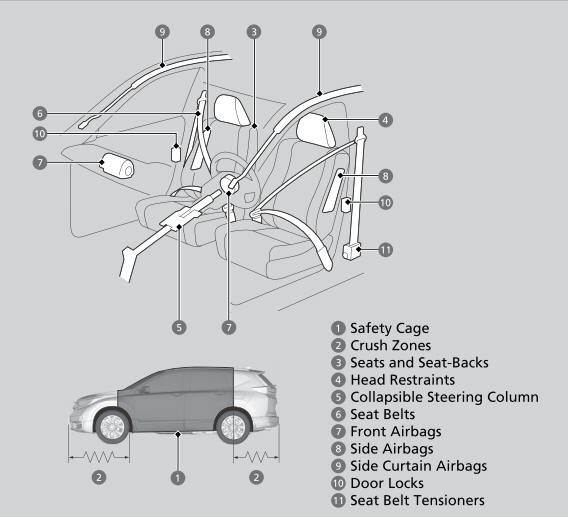
The following checklist will help you take an active role in protecting yourself and your passengers.
Your vehicle is equipped with many features that work together to help protect you and your passengers during a crash.
Copyright © 2026 www.hocrv.com
