Honda CR-V: Locking and Unlocking the Doors / Locking/Unlocking the Doors from the Inside
Honda CR-V 2017-2026 Owner's Manual / Controls / Locking and Unlocking the Doors / Locking/Unlocking the Doors from the Inside
 Locking a Door Without Using a Key
Locking a Door Without Using a Key
Locking the driver's door
Push the lock tab forward or
push the master door lock switch in the lock direction
, and close the door.
Locking the passenger's doors
Push the lock tab forward and close the door...
 Using the Lock Tab
Using the Lock Tab
Locking a door
Push the lock tab forward.
Unlocking a door
Pull the lock tab rearward.
When you lock the door using the lock tab on the driver's door, all of the
other doors and tailgate lock at the same time...
Other information:
Honda CR-V 2017-2026 Owner's Manual: Parking Your Vehicle
WARNING The vehicle can roll away if left unattended without confirming that Park is engaged. A vehicle that rolls away could cause a crash resulting in serious injury or death. Always keep your foot on the brake pedal until you have confirmed that is shown on the shift lever position indicator...
Honda CR-V 2017-2026 Owner's Manual: Reporting Safety Defects
In the U.S. If you believe that your vehicle has a defect which could cause a crash or could cause injury or death, you should immediately inform the National Highway Traffic Safety Administration (NHTSA) in addition to notifying American Honda Motor Co...
Categories
- Manuals Home
- Honda CR-V Owners Manual
- Honda CR-V Service Manual
- How to Use the Auto High-Beam
- Front Sensor Camera
- Odometer and Trip Meter
- New on site
- Most important about car
Your Vehicle's Safety Features
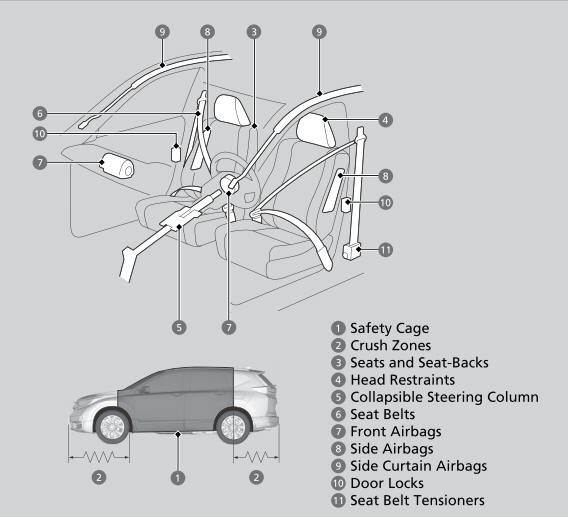
The following checklist will help you take an active role in protecting yourself and your passengers.
Your vehicle is equipped with many features that work together to help protect you and your passengers during a crash.
Copyright © 2026 www.hocrv.com
