Honda CR-V: Adjusting the Sound / Display Setup
You can change the brightness or color theme of the audio/information screen.
Changing the Screen Brightness
- Select
 .
. - Select Settings.
- Select System.
- Select the Display tab.
- Select Display Settings.
- Select the setting you want.
- Select OK.
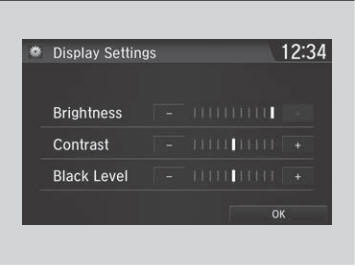
You can change the Contrast and Black Level settings in the same manner.
Changing the Screen’s Color Theme
- Select
 .
. - Select Settings.
- Select System.
- Select the Display tab.
- Select Background Color.
- Select Next, then select the setting you want.
- Select OK.

Selecting an Audio Source
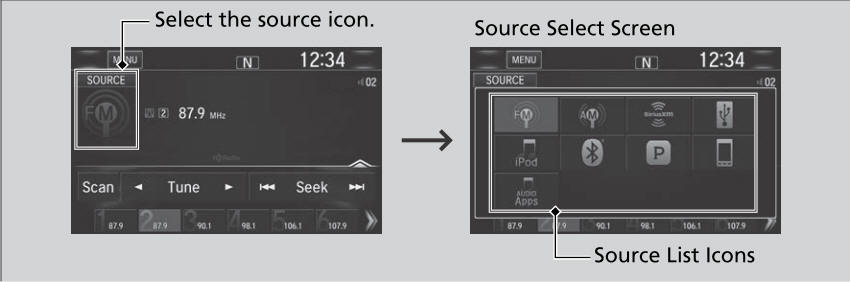
Select the current source icon, then select an icon on the source list to switch the audio source.
Limitations for Manual Operation
Certain manual functions are disabled or inoperable while the vehicle is in motion. You cannot select a grayed-out option until the vehicle is stopped.
If you start up preinstalled audio apps,
 is displayed on the screen.
is displayed on the screen.
These preinstalled apps cannot be displayed on the source select screen.
You can start up those audio apps from
 .
.
 Adjusting the Sound
Adjusting the Sound
Select .
Select MENU.
Select Sound.
Select a tab from the following choices:
BAS-MID-TRE: Bass, Middle, Treble
FAD-BAL-SUBW * : Fader, Balance, Subwoofer *
SVC: Speed Volume Compensation
The SVC has four modes: Off, Low, Mid, and High...
 Voice Control Operation
Voice Control Operation
Your vehicle has a voice control system that allows hands-free operation.
The voice control system uses the
(Talk) and (hang-up/back) buttons
on
the steering wheel and a microphone near the map lights on the ceiling...
Other information:
Honda CR-V 2017-2026 Owner's Manual: Unlocking Using the Front Door Inner Handle
Pull the front door inner handle. The door unlocks and opens in one motion. Unlocking and opening the driver's door from the inner handle unlocks all the other doors. To avoid all the doors to be unlocked, use the lock tab on the driver's door to unlock, then lock again before opening the door...
Honda CR-V 2017-2026 Owner's Manual: iPod/USB Flash Drive
I..
Categories
- Manuals Home
- Honda CR-V Owners Manual
- Honda CR-V Service Manual
- Jump Starting Procedure
- Display Setup
- Odometer and Trip Meter
- New on site
- Most important about car
Using the Master Door Lock Switch
Press the master door lock switch in as shown to lock or unlock all doors and the tailgate.
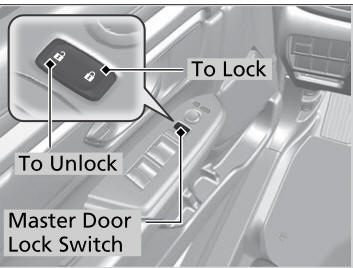
When you lock/unlock the driver’s door using the master door lock switch, all the other doors and the tailgate lock/unlock at the same time.
