Honda CR-V: Audio System Basic Operation / Adjusting the Sound
- Select
 .
. - Select MENU.
- Select Sound.
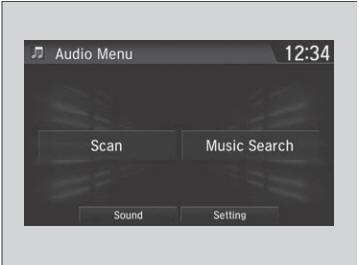
Select a tab from the following choices:
- BAS-MID-TRE: Bass, Middle, Treble
- FAD-BAL-SUBW * : Fader, Balance, Subwoofer *
- SVC: Speed Volume Compensation

The SVC has four modes: Off, Low, Mid, and High.
SVC adjusts the volume level based on the vehicle speed. As you go faster, audio volume increases. As you slow down, audio volume decreases.
* Not available on all models
 Closing Apps
Closing Apps
You can close specific apps running in the background on the system.
Select and hold .
Select the Active tab.If you select the Active/History tab,
you can close the apps that are currently running and delete the app
activity history simultaneously...
 Display Setup
Display Setup
You can change the brightness or color theme of the audio/information screen.
Changing the Screen Brightness
Select .
Select Settings.
Select System...
Other information:
Honda CR-V 2017-2026 Owner's Manual: Switching between the recirculation and fresh air modes
Press the (recirculation) or (fresh air) button to switch the mode depending on environmental conditions. Recirculation mode (indicator on): Recirculates air from the vehicle’s interior through the system. Fresh air mode (indicator on): Maintains outside ventilation...
Honda CR-V 2017-2026 Owner's Manual: Automatic Power Off
If you leave the vehicle for 30 to 60 minutes with the shift lever in and the power mode in ACCESSORY, the vehicle automatically goes into the mode similar to VEHICLE OFF (LOCK) to avoid the battery drain. Canadian models When in this mode: The steering wheel does not lock...
Categories
- Manuals Home
- Honda CR-V Owners Manual
- Honda CR-V Service Manual
- Jump Starting Procedure
- USB Port(s)
- Compass Zone Selection
- New on site
- Most important about car
Sunglasses Holder
To open the sunglasses holder, press and release the indent. To close, press it again until it latches.
You can store eyeglasses and other small items in this holder.
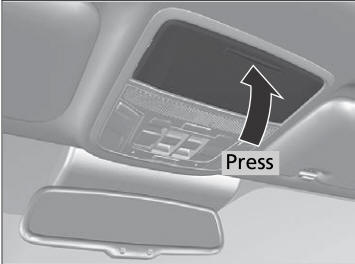
Copyright © 2026 www.hocrv.com
