Honda CR-V: Changing the Home Screen Icon Layout / Closing Apps
You can close specific apps running in the background on the system.
- Select and hold
 .
. - Select the Active tab.
If you select the Active/History tab, you can close the apps that are currently running and delete the app activity history simultaneously.
- Select an app you want to close.
- Select Clear.
The display will return to the app list.
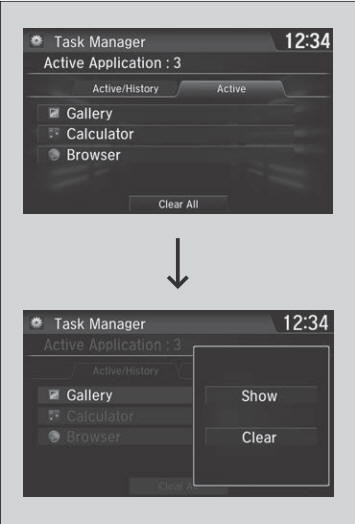
If you have a number of apps running in the background and something goes wrong with the audio system, some of those apps may not work properly. If this happens, close all the apps and re- launch the app/apps that you want to use.
To close all apps on the system, select Clear All, then Yes.
You cannot close the HondaLink® and Garmin * apps.
* Not available on all models
 Menu Customize
Menu Customize
You can change menu icons on the right side of Audio, Phone,
and Info screen.
Select any of the three icons (Audio/Phone/Info) on the screen,
then select and hold the menu icon...
 Adjusting the Sound
Adjusting the Sound
Select .
Select MENU.
Select Sound.
Select a tab from the following choices:
BAS-MID-TRE: Bass, Middle, Treble
FAD-BAL-SUBW * : Fader, Balance, Subwoofer *
SVC: Speed Volume Compensation
The SVC has four modes: Off, Low, Mid, and High...
Other information:
Honda CR-V 2017-2026 Owner's Manual: Safety of Larger Children
Protecting Larger Children The following pages give instructions on how to check proper seat belt fit, what kind of booster seat to use if one is needed, and important precautions for a child who must sit in front. Checking Seat Belt Fit When a child is too big for a child seat, secure the child in a rear seat using the lap/shoulder seat belt...
Honda CR-V 2017-2026 Owner's Manual: Apple CarPlay™
If you connect an Apple CarPlay™ -compatible iPhone to the system via the 1.5A USB port, you can use the audio/information screen, instead of the iPhone display, to make a phone call, listen to music, view maps (navigation), and access messages...
Categories
- Manuals Home
- Honda CR-V Owners Manual
- Honda CR-V Service Manual
- Jump Starting Procedure
- Front Sensor Camera
- Wallpaper Setup
- New on site
- Most important about car
Fastening a Seat Belt
After adjusting a front seat to the proper position, and while sitting upright and well back in the seat:
Pull the seat belt out slowly.
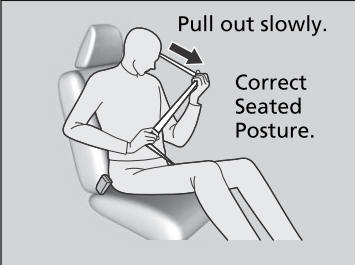
Copyright © 2026 www.hocrv.com
