Honda CR-V: Audio System Basic Operation / Changing the Home Screen Icon Layout
Honda CR-V 2017-2026 Owner's Manual / Features / Audio System Basic Operation / Changing the Home Screen Icon Layout
- Select
 .
. - Select and hold an icon.
- The screen switches to the customization screen.
- Drag and drop the icon to where you want it to be.
- Select OK.
- The screen will return to the home screen.
![]()
- Customizing the Meter
- Wallpaper Setup
- Home Screen
- Status Area
- Changing the Screen Interface
- Menu Customize
- Closing Apps
 Using the audio/information screen
Using the audio/information screen
Select to go to the home screen.
Select the following icons on the home screen or after selecting
App List.
Phone
Displays the HFL information.
Touchscreen operation
Use simple gestures - including touching, swiping and scrolling - to
operate certain audio functions...
 Customizing the Meter
Customizing the Meter
You can edit, add, or delete the meter contents on the driver information
interface.
Settings
System
Configuration of Instrument Panel
You can store up to three customized configurations...
Other information:
Honda CR-V 2017-2026 Owner's Manual: Fuel Economy and CO2 Emissions
Improving Fuel Economy and Reducing CO2 Emissions Achieving fuel economy and reducing CO2 emissions is dependent on several factors, including driving conditions, load weight, idling time, driving habits, and vehicle condition. Depending on these and other factors, you may not achieve the rated fuel economy of this vehicle...
Honda CR-V 2017-2026 Owner's Manual: If the Smart Entry Remote Battery is Weak
Models with smart entry system If the beeper sounds and the To Start, Hold Remote Near Start Button message appears on the driver information interface; and the ENGINE START/STOP button flashes and the engine will not start. Start the engine as follows: Touch the center of the ENGINE START/ STOP button with the H logo on the smart entry remote while the ENGINE START/STOP button is flashing...
Categories
- Manuals Home
- Honda CR-V Owners Manual
- Honda CR-V Service Manual
- Compass Zone Selection
- Quick Reference Guide
- To rapidly defrost the windows
- New on site
- Most important about car
Seat Belt Reminder
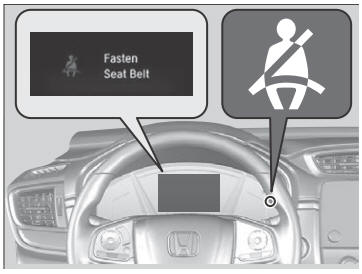
The seat belt system includes an indicator on the instrument panel to remind the driver or a front passenger or both to fasten their seat belts.
If the ignition switch is turned to ON
 *1 and
a seat belt is not fastened, a beeper will sound
and the indicator will blink. After a few
seconds, the beeper will stop and the
indicator will come on and remain illuminated
until the seat belt is fastened.
*1 and
a seat belt is not fastened, a beeper will sound
and the indicator will blink. After a few
seconds, the beeper will stop and the
indicator will come on and remain illuminated
until the seat belt is fastened.
Copyright © 2026 www.hocrv.com
