Honda CR-V: Changing the Home Screen Icon Layout / Status Area
- Swipe the upper area of the screen.
-
- The status area appears.
- Select an item to see the details.
- Select
 or swipe up the
bottom bar to close the area.
or swipe up the
bottom bar to close the area.
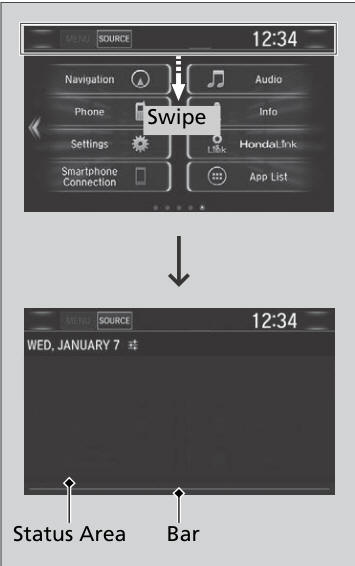
 Home Screen
Home Screen
To change to a next screen
Selecting or , or
swiping the screen left or right
changes to the next screen.
The home screen has 5 pages (fixed). You cannot add any more pages...
 Changing the Screen Interface
Changing the Screen Interface
You can change the screen interface design.
Select .
Select Settings.
Select System.
Select the Others tab.
Select Change Skin.
Select Next, then a confirmation message appears on the screen...
Other information:
Honda CR-V 2017-2026 Owner's Manual: Changing the Rear Wiper Blade Rubber
Raise the wiper arm off. Pivot the bottom end of the holder up until it comes off from the wiper arm. Slide the blade out of the holder. Remove the retainers from wiper blade and mount to a new rubber blade. Slide the new wiper blade onto the holder...
Honda CR-V 2017-2026 Owner's Manual: Selecting a Text/E-mail Message Account
If a paired phone has text or e-mail message accounts, you can select one of them to be active and receive notifications. Go to the Phone Settings screen. Select the Text/Email tab, then Select Account. A pop-up menu appears on the screen. Select Text Messages or an e-mail message account you want...
Categories
- Manuals Home
- Honda CR-V Owners Manual
- Honda CR-V Service Manual
- TPMS Calibration
- Odometer and Trip Meter
- Front Sensor Camera
- New on site
- Most important about car
How the Front Airbags Work
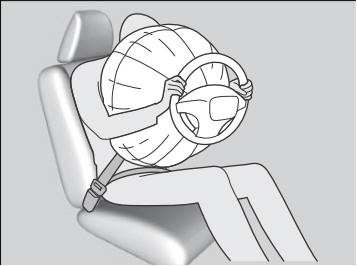
While your seat belt restrains your torso, the front airbag provides supplemental protection for your head and chest.
The front airbags deflate immediately so that they won't interfere with the driver's visibility or the ability to steer or operate other controls.
Copyright © 2026 www.hocrv.com
