Honda CR-V: Changing the Home Screen Icon Layout / Changing the Screen Interface
Honda CR-V 2017-2026 Owner's Manual / Features / Audio System Basic Operation / Changing the Home Screen Icon Layout / Changing the Screen Interface
You can change the screen interface design.
- Select
 .
. - Select Settings.
- Select System.
- Select the Others tab.
- Select Change Skin.
- Select Next, then a confirmation message appears on the screen. Select Yes.
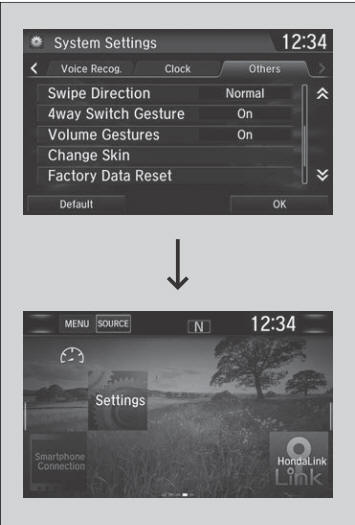
After changing the screen interface design, you can change the wallpaper by following procedure.
- Select
 .
. - Select
 .
. - Select and hold empty space on the home screen. The pop-up menu appears on the screen.
- Select Change wallpaper.
- Select Gallery, Live wallpapers, or Wallpapers.
If you change the screen interface, some of the setting items will change.
 Status Area
Status Area
Swipe the upper area of the screen.
The status area appears.
Select an item to see the details.
Select or swipe up the
bottom bar to close the area...
 Menu Customize
Menu Customize
You can change menu icons on the right side of Audio, Phone,
and Info screen.
Select any of the three icons (Audio/Phone/Info) on the screen,
then select and hold the menu icon...
Other information:
Honda CR-V 2017-2026 Owner's Manual: To Cancel
To cancel ACC with Low Speed Follow, do any of the following: Press the CANCEL button. Press the MAIN button. ACC with Low Speed Follow indicator goes off. Depress the brake pedal while the vehicle is moving forward. Resuming the prior set speed: After you have canceled ACC with Low Speed Follow, you can resume the prior set speed while it is still displayed...
Honda CR-V 2017-2026 Owner's Manual: The Engine Automatically Restarts When:
When the transmission is put into from or on a slope (without the automatic brake hold system activated). The brake pedal is released (without the automatic brake hold system activated). The accelerator pedal is depressed (with the automatic brake hold system activated)...
Categories
- Manuals Home
- Honda CR-V Owners Manual
- Honda CR-V Service Manual
- Oil Check
- Rear Seats
- Auto Idle Stop System ON/OFF
- New on site
- Most important about car
Auto High-Beam
The front sensor camera detects the light sources ahead of the vehicle such as the lights of a preceding or oncoming vehicle, or street lights. When you are driving at night, the system automatically switches the headlights between low beam and high beam depending on the situation.
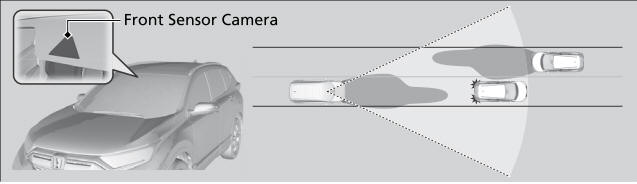
Copyright © 2026 www.hocrv.com
