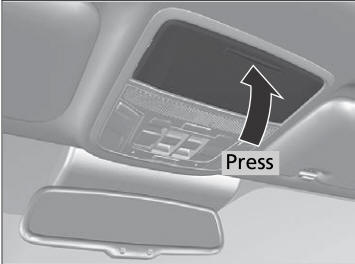Honda CR-V: Wipers and Washers / Rear Wiper/Washer
The rear wiper and washer can be used when
the ignition switch is in ON  *1 .
*1 .
*1: Models with the smart entry system have an ENGINE START/STOP button instead of an ignition switch.
Wiper switch (OFF, INT, ON)
Change the wiper switch setting according to the amount of rain.
Washer (  )
)
Sprays while you rotate the switch to this position.
Hold it to activate the wiper and to spray the washer. Once released, it stops operating after a few more sweeps.

Operating in reverse
When you shift the transmission to
 with the windshield wipers
activated, the rear
wiper operates automatically as follows even if its switch is off.
with the windshield wipers
activated, the rear
wiper operates automatically as follows even if its switch is off.
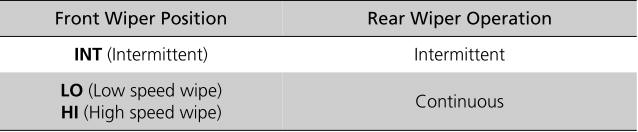
 Automatic Intermittent Wipers*
Automatic Intermittent Wipers*
* Not available on all models
When you push the lever down to AUTO, the
windshield wipers sweep once, and go into
the automatic mode.
The wipers operate intermittently, at low
speed, or at high speed and stops in
accordance with the amount of rainfall the
rainfall sensor detects...
 Brightness Control
Brightness Control
With the parking lights are turned on and the
ignition switch is in ON *1 , you
can use the
brightness control knob to adjust instrument
panel brightness...
Other information:
Honda CR-V 2017-2026 Owner's Manual: If a Tire Goes Flat
If a tire goes flat while driving, grasp the steering wheel firmly, and brake gradually to reduce speed. Then stop in a safe place. Replace the flat tire with a compact spare tire. Go to a dealer as soon as possible to have the full-size tire repaired or replaced...
Honda CR-V 2017-2026 Owner's Manual: Turbo Engine Vehicle
The scheduled maintenance intervals for replacing the filter is indicated on the driver information interface. Follow the information of when to replace them. The temperature gauge pointer is at the mark when you restart the engine after driving under high load conditions such as at high speed or in hilly terrain...
Categories
- Manuals Home
- Honda CR-V Owners Manual
- Honda CR-V Service Manual
- Interior Fuse Box
- TPMS Calibration
- Front Seats
- New on site
- Most important about car
Sunglasses Holder
To open the sunglasses holder, press and release the indent. To close, press it again until it latches.
You can store eyeglasses and other small items in this holder.