Honda CR-V: Operating the Switches Around the Steering Wheel / Brightness Control
With the parking lights are turned on and the
ignition switch is in ON  *1 , you
can use the
brightness control knob to adjust instrument
panel brightness.
*1 , you
can use the
brightness control knob to adjust instrument
panel brightness.
*1: Models with the smart entry system have an ENGINE START/STOP button instead of an ignition switch.
Brighten: Turn the knob to the right.
Dim: Turn the knob to the left.
You will hear a beeper when the brightness reaches minimum or maximum. Several seconds after adjusting the brightness, you will be returned to the previous screen.

Instrument panel brightness differs between when the exterior lights are on and when they are off. The instrument panel dims to reduce glare when the lights are on.
Models with headlight integration with wipers
When it is bright outside and the headlight integration with the wiper is activated, the instrument panel brightness does not change.
Turn the knob to the right until the brightness display is up to max. This cancels the reduced instrument panel brightness when the exterior lights are on.
The brightness can be set differently for when the exterior lights are on, and when they are off.
To cancel the reduced instrument panel brightness when the exterior lights are on, turn the knob to the right until the brightness display is up to max, the beeper sounds.
Brightness level indicator
The brightness level is shown on the driver information interface while you are adjusting it.
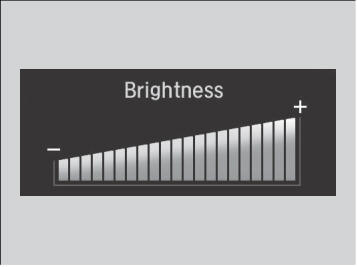
 Rear Wiper/Washer
Rear Wiper/Washer
The rear wiper and washer can be used when
the ignition switch is in ON *1 .
*1: Models with the smart entry system have an ENGINE START/STOP button
instead of an
ignition switch...
 Defogger/Heated Door Mirror
Defogger/Heated Door Mirror
This system consumes a lot of power, so turn it off
when the window has been defogged or deiced.
Also, do not use the system for a long period when
the engine is idling...
Other information:
Honda CR-V 2017-2026 Owner's Manual: Refueling
If you have run out of fuel and need to refuel your vehicle from a portable fuel container, use the funnel provided with your vehicle. Turn off the engine. Press on the edge of the fuel fill door to make it pop up slightly. The fuel fill door opens...
Honda CR-V 2017-2026 Owner's Manual: How to Select a Play Mode
You can select repeat and shuffle modes when playing a song. Available mode icons appear above the play mode buttons. Press the button corresponding to the mode you want to select. To turn off a play mode Press the selected button. Play Mode Menu Items Shuffle Albums: Plays all available albums in a selected category (playlists, artists, albums, songs, genres, or podcasts, audiobooks, and composers) in random order...
Categories
- Manuals Home
- Honda CR-V Owners Manual
- Honda CR-V Service Manual
- Front Sensor Camera
- Oil Check
- How to Turn Off the Auto High-Beam
- New on site
- Most important about car
Using the Master Door Lock Switch
Press the master door lock switch in as shown to lock or unlock all doors and the tailgate.
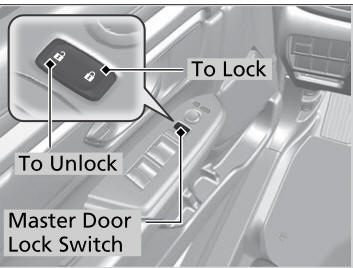
When you lock/unlock the driver’s door using the master door lock switch, all the other doors and the tailgate lock/unlock at the same time.
