Honda CR-V: HFL Menus / Automatic Import of Cellular Phonebook and Call History
When Automatic Phone Sync is set to On:
When your phone is paired, the contents of its phonebook and call history are automatically imported to the system.
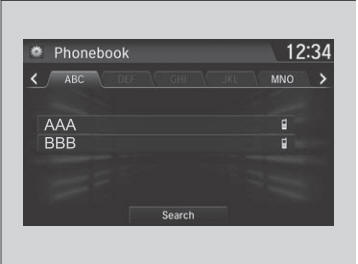
Changing the Automatic Phone Sync setting
- Go to the Phone Settings screen.
- Select Automatic Phone Sync.
- Select On or Off.
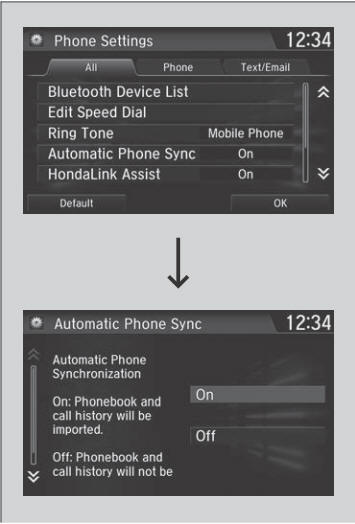
When you select a name from the list in the cellular phonebook, you can see up to three category icons. The icons indicate what types of numbers are stored for that name.
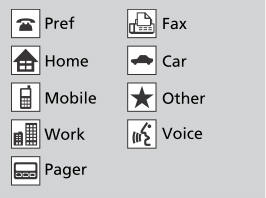
On some phones, it may not be possible to import the category icons to the system.
The phonebook is updated after every connection. Call history is updated after every connection or call.
 Ring Tone
Ring Tone
You can change the ring tone setting.
Go to the Phone Settings screen.
Select Ring Tone.
Select Next, then select Fixed or Mobile Phone.
Fixed: The fixed ring tone sounds from the speakers...
 Speed Dial
Speed Dial
Up to 20 speed dial numbers can be stored per phone.
To store a speed dial number:
Go to the Phone Menu screen.
Select Speed Dial.
Select New Entry...
Other information:
Honda CR-V 2017-2026 Owner's Manual: Collision Mitigation Braking System™ (CMBS™ )
Can assist you when there is a possibility of your vehicle colliding with a vehicle or a pedestrian detected in front of yours. The CMBS™ is designed to alert you when a potential collision is determined, as well as to reduce your vehicle speed to help minimize collision severity when a collision is deemed unavoidable...
Honda CR-V 2017-2026 Owner's Manual: Scan
Sample each channel on the selected mode for 10 seconds. Select Scan. Select Scan Channels.You can select the desired channel by songs using Scan Song in Preset. To turn off scan, select Cancel. The “Scan Songs in Preset” function is based on TuneScan™ technology of SiriusXM®...
Categories
- Manuals Home
- Honda CR-V Owners Manual
- Honda CR-V Service Manual
- Odometer and Trip Meter
- How to Turn Off the Auto High-Beam
- How to Use the Auto High-Beam
- New on site
- Most important about car
Your Vehicle's Safety Features
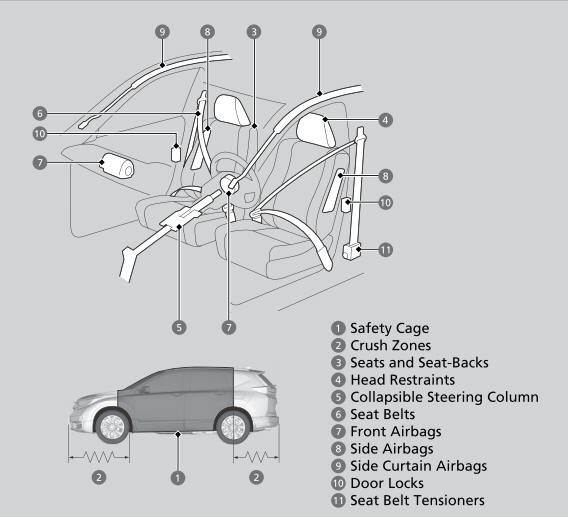
The following checklist will help you take an active role in protecting yourself and your passengers.
Your vehicle is equipped with many features that work together to help protect you and your passengers during a crash.
