Honda CR-V: To Set the Vehicle Speed / ACC with Low Speed Follow Conditions and Limitations
The system may automatically shut off and the ACC indicator will come on under certain conditions. Some examples of these conditions are listed below. Other conditions may reduce some of the ACC functions.
Environmental conditions
- Driving in bad weather (rain, fog, snow, etc.).
Roadway conditions
- Driving on a snowy or wet roadway (obscured lane marking, vehicle tracks, reflected lights, road spray, high contrast).
Vehicle conditions
- The outside of the windshield is blocked by dirt, mud, leaves, wet snow, etc.
- An abnormal tire or wheel condition (Wrong size, varied size or construction, improperly inflated, compact spare tire, etc.).
- The camera temperature gets too high.
- The parking brake is applied.
- When the front grille is dirty.
- The vehicle is tilted due to a heavy load or suspension modifications.
- When tire chains are installed.
The radar sensor for ACC with Low Speed Follow is shared with the collision mitigation braking system™ (CMBS™ ).
You can read about handling information for the camera equipped with this system.
Do not put a sticker on the radar sensor cover or replace the radar sensor cover.
Have your vehicle checked by a dealer if you find any unusual behavior of the system (e.g., the warning message appears too frequently).
If the front of the vehicle is impacted in any of the following situations, the radar sensor may not work properly. Have your vehicle checked by a dealer:
- The vehicle mounted onto a bump, curb, chock, embankment, etc.
- You drive the vehicle where the water is deep.
- Your vehicle has a frontal collision.
Detection limitations
- A vehicle or pedestrian suddenly crosses in front of you.
- The distance between your vehicle and the vehicle or pedestrian ahead of you is too short.
- A vehicle cuts in front of you at a slow speed, and it brakes suddenly.
- When you accelerate rapidly and approach the vehicle or pedestrian ahead of you at high speed.
- The vehicle ahead of you is a motorcycle, bicycle, mobility scooter, or other small vehicle.
- When there are animals in front of your vehicle.
- When you drive on a curved or winding or undulating road that makes it difficult for the sensor to properly detect a vehicle or a pedestrian in front of you.
- The speed difference between your vehicle and a vehicle or pedestrian in front of you is significantly large.
- An oncoming vehicle suddenly comes in front of you.
- Your vehicle abruptly crosses over in front of an oncoming vehicle.
- When driving through a narrow iron bridge.
- When the vehicle ahead of you brakes suddenly.
- When the vehicle ahead of you has a unique shape.
- When your vehicle or the vehicle ahead of you is driving on one edge of the lane.
 When in Operation
When in Operation
If the vehicle ahead of you slows down abruptly, or if
another vehicle cuts in front of you, the beeper
sounds, a message appears on the driver information
interface...
 To Adjust the Vehicle Speed
To Adjust the Vehicle Speed
Increase or decrease the vehicle speed using the RES/+ or –/SET
button on the
steering wheel.
Each time you press the RES/+ or –/SET button, the vehicle
speed is increased or
decreased by about 1 mph or 1 km/h accordingly...
Other information:
Honda CR-V 2017-2026 Owner's Manual: Playing Pandora®
Your audio system allows you to listen to music from the Pandora® app on a compatible smartphone. This function is available when the phone is paired and connected to the vehicle’s Bluetooth® HandsFreeLink® (HFL) system, or with an iPhone, you can connect using your USB cable to the USB port...
Honda CR-V 2017-2026 Owner's Manual: Remote Engine Start with Vehicle Feedback*
* Not available on all models You can remotely start the engine using the button on the smart entry remote. WARNING Carbon monoxide gas is toxic and can rapidly accumulate in closed or even partly enclosed areas. Breathing it can cause unconsciousness and even kill you...
Categories
- Manuals Home
- Honda CR-V Owners Manual
- Honda CR-V Service Manual
- Head Restraints
- Auto Idle Stop System ON/OFF
- Multi-View Rear Camera
- New on site
- Most important about car
Using the Master Door Lock Switch
Press the master door lock switch in as shown to lock or unlock all doors and the tailgate.
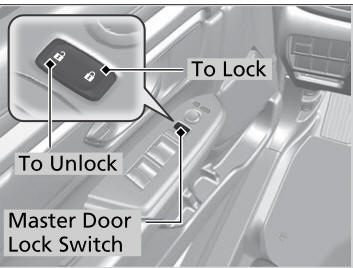
When you lock/unlock the driver’s door using the master door lock switch, all the other doors and the tailgate lock/unlock at the same time.
