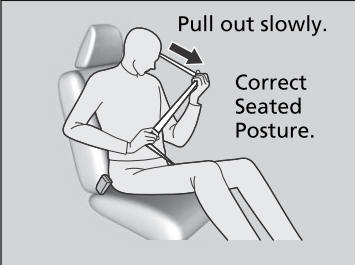Honda CR-V: When Driving / To Set the Vehicle Speed
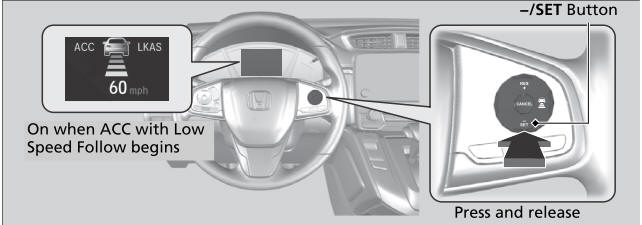
When driving at 25 mph (40 km/h) or above: Take your foot off the pedal and press the –/SET button when you reach the desired speed. The moment you release the button, the set speed is fixed, and ACC with Low Speed Follow begins.
When driving slower than 25 mph (40 km/h): If the vehicle is moving and the brake pedal is not depressed, pressing the button fixes the set speed to 25 mph (40 km/h) regardless of current vehicle speed. If your vehicle is stationary and a vehicle is detected ahead, your vehicle speed can be set, even with the brake pedal depressed.
You can switch the displayed set speed measurements on the driver information interface * or audio/information screen * between mph and km/h.
The indicators for the Adaptive Cruise Control (ACC) with Low Speed Follow, Road Departure Mitigation (RDM), Vehicle Stability Assist™ (VSA®) system, Vehicle Stability Assist™ (VSA®) OFF, low tire pressure/TPMS, Collision Mitigation Braking System™ (CMBS™ ), and Parking Brake and Brake System (Amber) may come on along with a message in the Driver Information Interface after reconnecting the battery. Drive a short distance at more than 12 mph (20 km/h). The indicator should go off. If it does not, have your vehicle checked by a dealer.
When ACC with Low Speed Follow starts operating, the vehicle icon, distance bars and set speed appear on the driver information interface.
When you use ACC with Low Speed Follow, Straight Driving Assist (a feature of the Electric Power Steering system) is activated. By enabling the steering system to automatically compensate for natural steering pull, Straight Driving Assist makes it easier for you to keep your vehicle in a straight line.
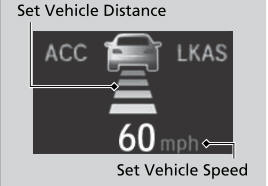
- When in Operation
- ACC with Low Speed Follow Conditions and Limitations
- To Adjust the Vehicle Speed
- To Cancel
 Adaptive Cruise Control (ACC) with Low Speed Follow
Adaptive Cruise Control (ACC) with Low Speed Follow
Helps maintain a constant vehicle speed and a set following-interval behind a
vehicle
detected ahead of yours and, if the detected vehicle comes to a stop, can
decelerate
and stop your vehicle, without you having to keep your foot on the brake or the
accelerator...
 When in Operation
When in Operation
If the vehicle ahead of you slows down abruptly, or if
another vehicle cuts in front of you, the beeper
sounds, a message appears on the driver information
interface...
Other information:
Honda CR-V 2017-2026 Owner's Manual: Seat Belt with Detachable Anchor
Pull out the seat belt’s small latch plate and the latch plate from each holding slot in the ceiling. Line up the triangle marks on the small latch plate and anchor buckle. Make sure the seat belt is not twisted. Attach the belt to the anchor buckle...
Honda CR-V 2017-2026 Owner's Manual: Maintenance Minder Messages on the Driver Information Interface
..
Categories
- Manuals Home
- Honda CR-V Owners Manual
- Honda CR-V Service Manual
- Front Sensor Camera
- USB Port(s)
- Wallpaper Setup
- New on site
- Most important about car
Fastening a Seat Belt
After adjusting a front seat to the proper position, and while sitting upright and well back in the seat:
Pull the seat belt out slowly.