Honda CR-V: HFL Menus / Speed Dial
Up to 20 speed dial numbers can be stored per phone.
To store a speed dial number:
- Go to the Phone Menu screen.
- Select Speed Dial.
- Select New Entry.
- From Import from Call History: Select a number from the call history.
- From Manual Input: Input the number manually.
- From Import from Phonebook: Select a number from the connected cell phone’s imported phonebook.
- When the speed dial is successfully stored, you are asked to create a voice tag for the number. Select Yes or No.
- Select Record, or use the button and follow the prompts to complete the voice tag.
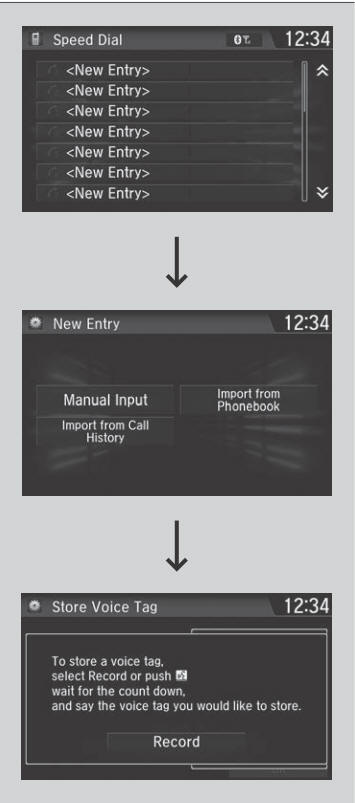
When a voice tag is stored, press the
 button to
call the number using the voice tag. Say the voice tag
name.
button to
call the number using the voice tag. Say the voice tag
name.
To add a voice tag to a stored speed dial number
- Go to the Phone Settings screen.
- Select Edit Speed Dial.
- Select an existing speed dial entry.
- From the pop-up menu, select Edit.
- Select Voice Tag.
- From the pop-up menu, select Record.
- Select Record, or use the
 button and
follow the prompts to complete the voice
tag.
button and
follow the prompts to complete the voice
tag.
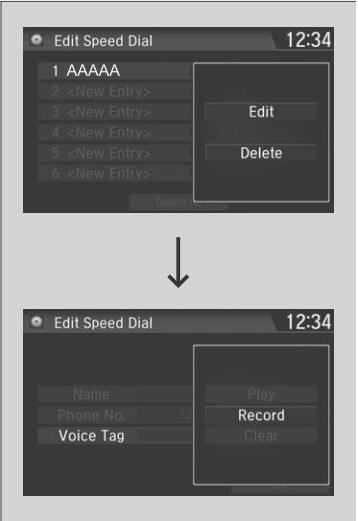
Avoid using duplicate voice tags.
Avoid using “home” as a voice tag.
It is easier for the system to recognize a longer name.
For example, use “John Smith” instead of “John.”
To delete a voice tag
Go to the Phone Settings screen.
Select Edit Speed Dial.
Select an existing speed dial entry.
From the pop-up menu, select Edit.
Select Voice Tag.
From the pop-up menu, select Clear.
A confirmation message appears on the screen. Select Yes.
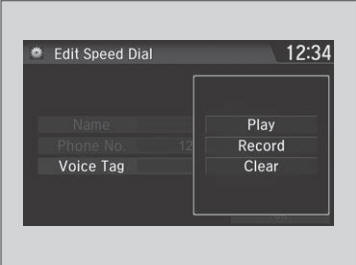
To edit a speed dial
- Go to the Phone Settings screen.
- Select Edit Speed Dial.
- Select an existing speed dial entry.
- From the pop-up menu, select Edit.
- Select a setting you want.
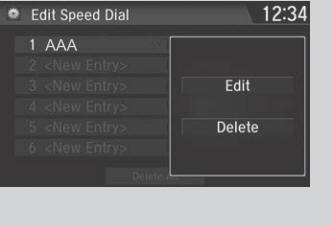
To delete a speed dial
- Go to the Phone Settings screen.
- Select Edit Speed Dial.
- Select an existing speed dial entry.
- From the pop-up menu, select Delete.
- A confirmation message appears on the screen. Select Yes.
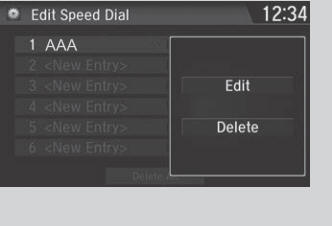
 Automatic Import of Cellular Phonebook and Call History
Automatic Import of Cellular Phonebook and Call History
When Automatic Phone Sync is set to On:
When your phone is paired, the contents of its
phonebook and call history are automatically
imported to the system...
 Phonebook Phonetic Modification
Phonebook Phonetic Modification
Add phonetic modifications or a new voice tag to the phone’s contact name so
that
it is easier for HFL to recognize voice commands.
To add a new voice tag
Select ...
Other information:
Honda CR-V 2017-2026 Owner's Manual: Music Search Commands
The system accepts these commands on the Music Search screen. Using Song By Voice Song By Voice™ is a feature that allows you to select music from your iPod or USB device using Voice Commands. To activate this mode, you must press the (Talk) button and say: “Music search”...
Honda CR-V 2017-2026 Owner's Manual: Storing the Flat Tire
WARNING Loose items can fly around the interior in a crash and can seriously injure the occupants. Store the wheel, jack, and tools securely before driving. Remove the center cap. Remove the cargo area lid as shown. Place the flat tire face down in the spare tire well...
Categories
- Manuals Home
- Honda CR-V Owners Manual
- Honda CR-V Service Manual
- Jump Starting Procedure
- Oil Check
- Wallpaper Setup
- New on site
- Most important about car
How the Front Airbags Work
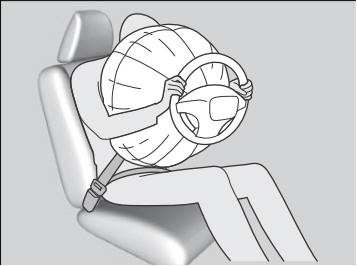
While your seat belt restrains your torso, the front airbag provides supplemental protection for your head and chest.
The front airbags deflate immediately so that they won't interfere with the driver's visibility or the ability to steer or operate other controls.
