Honda CR-V: HFL Menus / Phonebook Phonetic Modification
Honda CR-V 2017-2026 Owner's Manual / Features / Bluetooth® HandsFreeLink® / HFL Menus / Phonebook Phonetic Modification
Add phonetic modifications or a new voice tag to the phone’s contact name so that it is easier for HFL to recognize voice commands.
To add a new voice tag
- Select
 .
. - Select Settings.
- Select System.
- Select the Voice Recog. tab.
- Select Phonebook Phonetic Modification.
- Select the phone you want to add phonetic modification to.
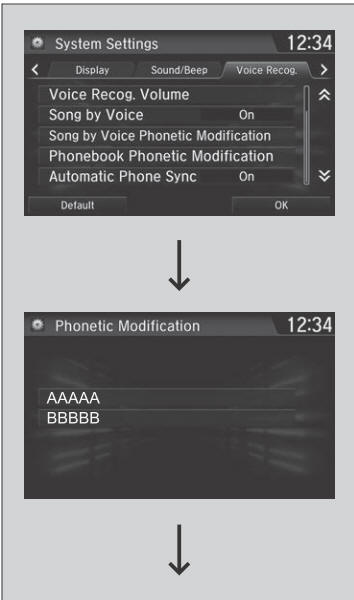
- Select New Voice Tag.
- Select a contact name you want to add to.
- The pop-up menu appears on the screen.
- Select Modify.
- Using Record or the button, follow the prompts to complete the voice tag.
- You will receive a confirmation message on the screen, then select OK.
You can store up to 20 phonetic modification items.
To modify a voice tag
- Select
 .
. - Select Settings.
- Select System.
- Select the Voice Recog. tab.
- Select Phonebook Phonetic Modification.
- Select the phone you want to modify phonetic modification.
- Select a contact name you want to modify.
- The pop-up menu appears on the screen.
- Select Modify.
- Using Record or the
 button, follow the prompts to complete the voice tag.
button, follow the prompts to complete the voice tag. - You will receive a confirmation message on the screen, then select OK.
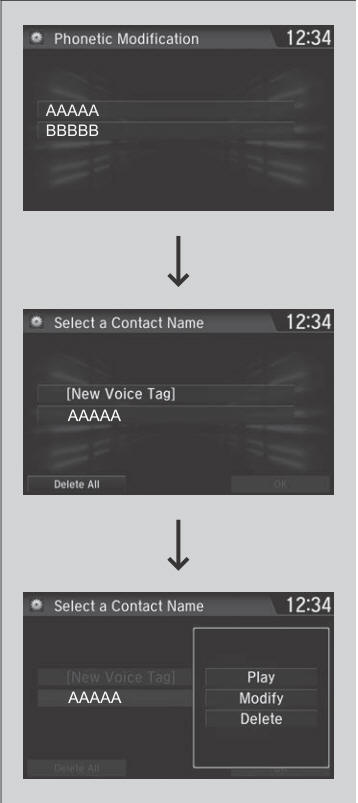
You can only modify or delete contact names for the currently connected phone.
To delete a modified voice tag
- Select
 .
. - Select Settings.
- Select System.
- Select the Voice Recog. tab.
- Select Phonebook Phonetic Modification.
- Select the phone for which you want to delete phonetic modification.
- Select a contact name you want to delete.
- The pop-up menu appears on the screen.
- Select Delete.
- The selected contact name has been selected.
- Select OK.
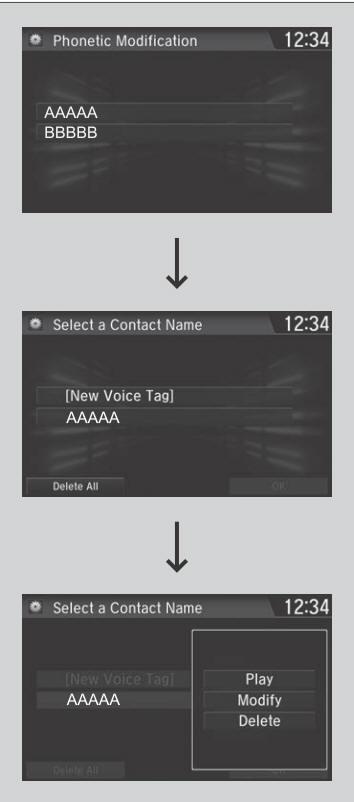
To delete all modified voice tags
- Select
 .
. - Select Settings.
- Select System.
- Select the Voice Recog. tab.
- Select Phonebook Phonetic Modification.
- Select the phone you want to delete phonetic modification.
- The contact name list appears.
- Select Delete All.
- You will receive a confirmation message on the screen, then select Yes.
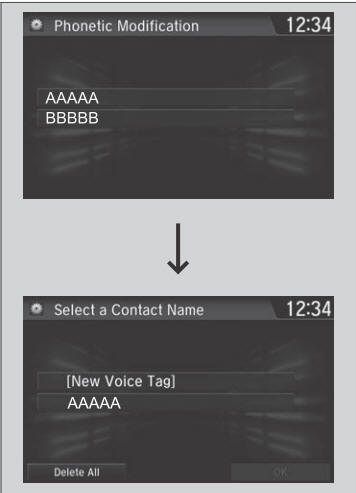
 Speed Dial
Speed Dial
Up to 20 speed dial numbers can be stored per phone.
To store a speed dial number:
Go to the Phone Menu screen.
Select Speed Dial.
Select New Entry...
 Making a Call
Making a Call
You can make calls by inputting any phone
number, or by using the imported
phonebook, call history, speed dial entries, or
redial.
Any voice-tagged speed dial entry can be dialed by
voice from most screens...
Other information:
Honda CR-V 2017-2026 Owner's Manual: USB Flash Drives
A USB flash drive of 256 MB or higher is recommended. Some digital audio players may not be compatible. Some USB flash drives (e.g., a device with security lockout) may not work. Some software files may not allow for audio play or text data display...
Honda CR-V 2017-2026 Owner's Manual: Tire Labeling
The tires that came on your vehicle have a number of markings. Those you should be aware of are described below. Tire Sizes Whenever tires are replaced, they should be replaced with tires of the same size. Following is an example of tire size with an explanation of what each component means...
Categories
- Manuals Home
- Honda CR-V Owners Manual
- Honda CR-V Service Manual
- Quick Reference Guide
- Oil Check
- Jump Starting Procedure
- New on site
- Most important about car
Auto High-Beam
The front sensor camera detects the light sources ahead of the vehicle such as the lights of a preceding or oncoming vehicle, or street lights. When you are driving at night, the system automatically switches the headlights between low beam and high beam depending on the situation.
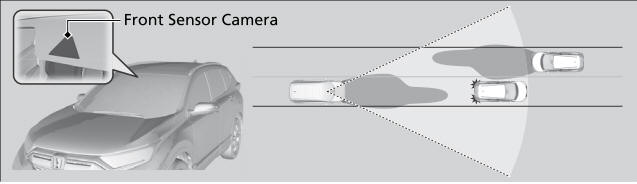
Copyright © 2026 www.hocrv.com

