Honda CR-V: Locking/Unlocking the Doors from the Outside / Locking/Unlocking the Doors Using a Key
Honda CR-V 2017-2026 Owner's Manual / Controls / Locking and Unlocking the Doors / Locking/Unlocking the Doors from the Outside / Locking/Unlocking the Doors Using a Key
If the smart entry remote battery or the vehicle battery is dead, use the key instead of the smart entry remote.
Fully insert the key and turn it.
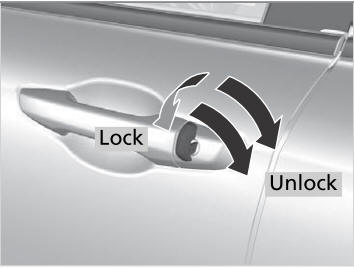
When you lock the driver's door with a key, all the other doors and tailgate lock at the same time. When unlocking, the driver's door unlocks first. Turn the key a second time within a few seconds to unlock the remaining doors and the tailgate.
You can customize the door unlock mode setting.
 Using the Remote Transmitter
Using the Remote Transmitter
Locking the doors
Press the lock button.
Once:
Some exterior lights flash, all the doors and tailgate lock, and the
security system * sets.
Twice (within five seconds after the first push):
The beeper sounds and verifies the security system * is set...
 Locking a Door Without Using a Key
Locking a Door Without Using a Key
Locking the driver's door
Push the lock tab forward or
push the master door lock switch in the lock direction
, and close the door.
Locking the passenger's doors
Push the lock tab forward and close the door...
Other information:
Honda CR-V 2017-2026 Owner's Manual: Fuel Economy and CO2 Emissions
Improving Fuel Economy and Reducing CO2 Emissions Achieving fuel economy and reducing CO2 emissions is dependent on several factors, including driving conditions, load weight, idling time, driving habits, and vehicle condition. Depending on these and other factors, you may not achieve the rated fuel economy of this vehicle...
Honda CR-V 2017-2026 Owner's Manual: To Set Up Text/E-mail Message Options
To turn on or off the text/e-mail message function Go to the Phone Settings screen. Select the Text/Email tab, then Enable Text/Email. Select Next. A pop-up menu appears on the screen. Select On or Off. To use the text/e-mail message function, it may be necessary to set up on your phone...
Categories
- Manuals Home
- Honda CR-V Owners Manual
- Honda CR-V Service Manual
- Rear Seats
- Front Sensor Camera
- How to Use the Auto High-Beam
- New on site
- Most important about car
Locking/Unlocking the Doors Using a Key
If the smart entry remote battery or the vehicle battery is dead, use the key instead of the smart entry remote.
Fully insert the key and turn it.
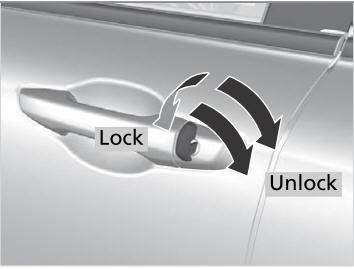
Copyright © 2026 www.hocrv.com
