Honda CR-V: Fastening a Seat Belt / Adjusting the Shoulder Anchor
Honda CR-V 2017-2026 Owner's Manual / Safe Driving / Seat Belts / Fastening a Seat Belt / Adjusting the Shoulder Anchor
The front seats have adjustable shoulder anchors to accommodate taller and shorter occupants.
- Move the anchor up and down while pulling the shoulder anchor outward.
- Position the anchor so that the belt rests
across the center of your chest and over
your shoulder.
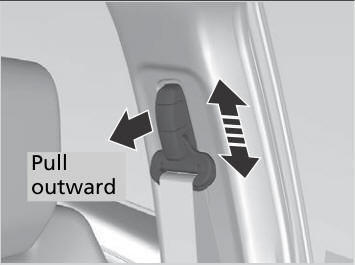
The shoulder anchor height can be adjusted to four levels. If the belt contacts your neck, lower the height one level at a time.
After an adjustment, make sure that the shoulder anchor position is secure.
 Fastening a Seat Belt
Fastening a Seat Belt
After adjusting a front seat to the proper position, and while sitting
upright and well
back in the seat:
Pull the seat belt out slowly.
Insert the latch plate into the buckle, then
tug on the belt to make sure the buckle is
secure...
 Seat Belt with Detachable Anchor
Seat Belt with Detachable Anchor
Pull out the seat belt’s small latch plate and
the latch plate from each holding slot in the
ceiling.
Line up the triangle marks on the small
latch plate and anchor buckle...
Other information:
Honda CR-V 2017-2026 Owner's Manual: Display Setup
You can change the brightness or color theme of the audio/information screen. Changing the Screen Brightness Press the MENU/CLOCK button. Rotate to select Settings, then press . Rotate to select Display Adjustment, then press . Rotate to select Brightness, then press ...
Honda CR-V 2017-2026 Owner's Manual: To Play Bluetooth® Audio Files
Make sure that your phone is paired and connected to HFL. Press the MEDIA button until the Bluetooth® Audio mode is selected. If the phone is not recognized, another HFL-compatible phone, which is not compatible for Bluetooth® Audio, may already be connected...
Categories
- Manuals Home
- Honda CR-V Owners Manual
- Honda CR-V Service Manual
- How to Turn Off the Auto High-Beam
- Front Sensor Camera
- To rapidly defrost the windows
- New on site
- Most important about car
Sunglasses Holder
To open the sunglasses holder, press and release the indent. To close, press it again until it latches.
You can store eyeglasses and other small items in this holder.
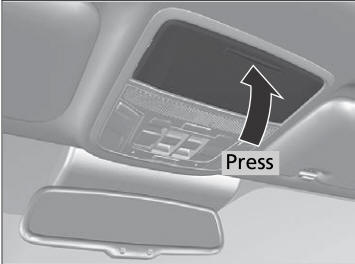
Copyright © 2026 www.hocrv.com
