Honda CR-V: Cross Traffic Monitor* / How the System Works
Honda CR-V 2017-2026 Owner's Manual / Driving / Parking Your Vehicle / Cross Traffic Monitor* / How the System Works
The system activates when:
- The power mode is in ON.
- The Cross Traffic Monitor system is turned on.
- The transmission is in
 .
. - Your vehicle is moving at 3 mph (5 km/h) or lower.
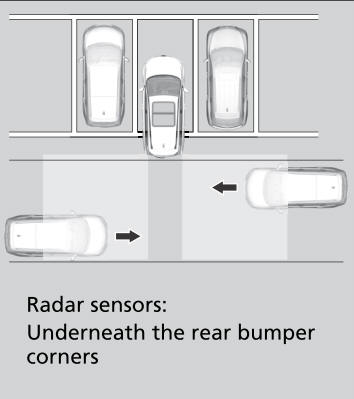
When a vehicle is detected approaching from a rear corner, Cross Traffic Monitor alerts you with a buzzer and a displayed warning.
The system will not detect a vehicle that approaches from directly behind your vehicle, nor will it provide alerts about a detected vehicle when it moves directly behind your vehicle.
The system does not detect or provide alerts for a vehicle that is moving away from your vehicle, and it may alert for pedestrians, bicycles, or stationary objects.
 Cross Traffic Monitor*
Cross Traffic Monitor*
* Not available on all models
Monitors the rear corner areas using the radar sensors when reversing, and
alerts
you if a vehicle approaching from a rear corner is detected...
 When the System Detects a Vehicle
When the System Detects a Vehicle
An arrow icon appears on the side a vehicle is approaching on the
audio/information
screen.
If the on the lower right
changes to when the
transmission is in , mud snow or
ice may have
accumulated in the vicinity of the sensor...
Other information:
Honda CR-V 2017-2026 Owner's Manual: Exhaust Gas Hazard
Carbon Monoxide Gas The engine exhaust from this vehicle contains carbon monoxide, a colorless, odorless, and highly toxic gas. As long as you properly maintain your vehicle, carbon monoxide gas will not get into the interior. Have the exhaust system inspected for leaks whenever The exhaust system is making an unusual noise...
Honda CR-V 2017-2026 Owner's Manual: Map Lights
Front Models without panoramic roof The map lights can be turned on and off by pressing the lens. When the interior light switch is in the door activated position and any door is open, the map light will not go off when you press the lens. Models with panoramic roof The map lights can be turned on and off by pressing the button...
Categories
- Manuals Home
- Honda CR-V Owners Manual
- Honda CR-V Service Manual
- Auto Idle Stop System ON/OFF
- Oil Check
- To rapidly defrost the windows
- New on site
- Most important about car
Fastening a Seat Belt
After adjusting a front seat to the proper position, and while sitting upright and well back in the seat:
Pull the seat belt out slowly.
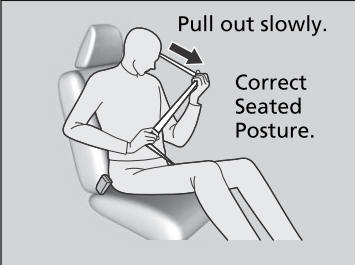
Copyright © 2026 www.hocrv.com
