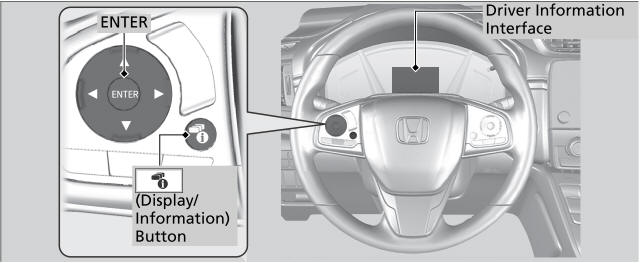Honda CR-V: Parking Your Vehicle / Cross Traffic Monitor*
* Not available on all models
Monitors the rear corner areas using the radar sensors when reversing, and alerts you if a vehicle approaching from a rear corner is detected.
The system is convenient when you are backing out of a parking space.
CAUTION
Cross Traffic Monitor cannot detect all approaching vehicles and may not detect an approaching vehicle at all.
Failure to visually confirm that it is safe to back up the vehicle before doing so may result in a collision.
Do not solely rely on the system when reversing; always also use your mirrors, and look behind and to the sides of your vehicle before reversing.
Cross Traffic Monitor may not detect an approaching vehicle, or may delay alerting you under the following conditions:
- An obstacle, such as another vehicle and a wall, near your vehicle’s rear bumper, is blocking the radar sensor’s scope.
- Your vehicle is moving at the speed of about 3 mph (5 km/h) or higher.
- A vehicle is approaching at the speed other than between about 6 mph (10 km/h) and 16 mph (25 km/h).
- The system picks up external interference such as other radar sensors from another vehicle or strong radio wave transmitted from a facility nearby.
- Either corner of the rear bumper is covered with snow, ice, mud or dirt.
- When there is bad weather.
- Your vehicle is on an incline.
- Your vehicle is tilted due to a heavy load in the rear.
- Your vehicle is reversing towards a wall, a pole, a vehicle, and so on.
- The rear bumper or the sensors have been improperly repaired or the rear bumper has been deformed. Have your vehicle checked by a dealer.
For proper operation, always keep the rear bumper corner area clean.
Do not cover the rear bumper corner area with labels or stickers of any kind.
 When Stopped
When Stopped
Depress the brake pedal firmly.
With the brake pedal depressed, pull up the electric parking brake
switch slowly,
but fully.
Move the shift lever from
to ...
 How the System Works
How the System Works
The system activates when:
The power mode is in ON.
The Cross Traffic Monitor system is turned on.
The transmission is in .
Your vehicle is moving at 3 mph (5 km/h) or lower...
Other information:
Honda CR-V 2017-2026 Owner's Manual: Inspection and Maintenance
For your safety, perform all listed inspections and maintenance to keep your vehicle in good condition. If you become aware of any abnormality (noise, smell, insufficient brake fluid, oil residue on the ground, etc.), have your vehicle inspected by a dealer...
Honda CR-V 2017-2026 Owner's Manual: To Change the Tune Mode
Select MENU. Select Tune Mode. Select Channel Mode or Category Mode. In the channel mode, all available channels are selectable. In the category mode, you can select a channel within a category (Jazz, Rock, Classical, etc.). There may be instances when SiriusXM® Radio does not broadcast all the data fields (artist name, title)...
Categories
- Manuals Home
- Honda CR-V Owners Manual
- Honda CR-V Service Manual
- TPMS Calibration
- Front Sensor Camera
- Interior Fuse Box
- New on site
- Most important about car
Driver Attention Monitor
The Driver Attention Monitor analyzes steering inputs to determine if the vehicle is being driven in a manner consistent with drowsy or inattentive driving. If it determines that the vehicle is being driven in such a manner, it will display the degree of the driver's attention in the Driver Information Interface.