Honda CR-V: Cross Traffic Monitor* / Cross Traffic Monitor On and Off
Honda CR-V 2017-2026 Owner's Manual / Driving / Parking Your Vehicle / Cross Traffic Monitor* / Cross Traffic Monitor On and Off
You can switch on and off the system using the audio/information screen.
Select  .
.
Select Settings.
Select Camera.
Select Cross Traffic Monitor.
Select On or Off, then select OK.
The system can also be turned on and off on the audio/information screen by pressing the CTM icon.
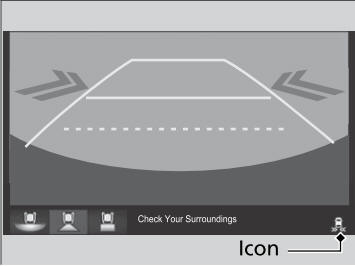
 When the System Detects a Vehicle
When the System Detects a Vehicle
An arrow icon appears on the side a vehicle is approaching on the
audio/information
screen.
If the on the lower right
changes to when the
transmission is in , mud snow or
ice may have
accumulated in the vicinity of the sensor...
 Multi-View Rear Camera
Multi-View Rear Camera
About Your Multi-View Rear Camera
The audio/information screen can display your vehicle’s rear view.
The display automatically changes to a rear view when the shift lever is
moved to ...
Other information:
Honda CR-V 2017-2026 Owner's Manual: Interior Light Switches
ON The interior lights come on regardless of whether the doors are open or closed. Door activated The interior lights come on in the following situations: When any doors are opened. You unlock the driver's door. Models without smart entry system You remove the key from the ignition switch...
Honda CR-V 2017-2026 Owner's Manual: Turn Signals
The turn signals can be used when the ignition switch is in ON *1 . *1: Models with the smart entry system have an ENGINE START/STOP button instead of an ignition switch. One-touch turn signal When you lightly push up or down and release the turn signal lever, the exterior turn signals and turn signal indicator blink three times...
Categories
- Manuals Home
- Honda CR-V Owners Manual
- Honda CR-V Service Manual
- How to Use the Auto High-Beam
- Rear Seats
- USB Port(s)
- New on site
- Most important about car
Using the Master Door Lock Switch
Press the master door lock switch in as shown to lock or unlock all doors and the tailgate.
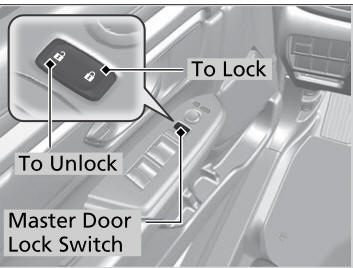
When you lock/unlock the driver’s door using the master door lock switch, all the other doors and the tailgate lock/unlock at the same time.
Copyright © 2026 www.hocrv.com
