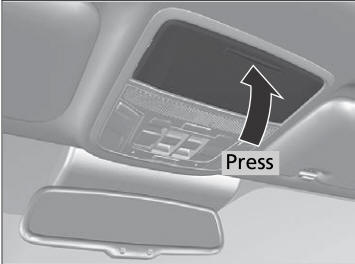Honda CR-V: Cross Traffic Monitor* / When the System Detects a Vehicle
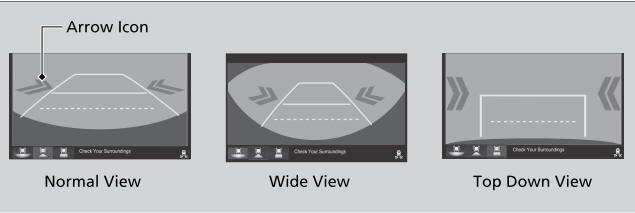
An arrow icon appears on the side a vehicle is approaching on the audio/information screen.
If the  on the lower right
changes to
on the lower right
changes to  when the
transmission is in
when the
transmission is in  , mud snow or
ice may have
accumulated in the vicinity of the sensor. Check the
bumper corners for any obstructions, and thoroughly
clean the area if necessary.
, mud snow or
ice may have
accumulated in the vicinity of the sensor. Check the
bumper corners for any obstructions, and thoroughly
clean the area if necessary.
If the  comes on when the
transmission is in
comes on when the
transmission is in  ,
there may be a problem with the Cross Traffic
Monitor system. Do not use the system and have your
vehicle checked by a dealer.
,
there may be a problem with the Cross Traffic
Monitor system. Do not use the system and have your
vehicle checked by a dealer.
If the display remains the same with the transmission
in  , there may be a problem with
the rear camera
system and the Cross Traffic Monitor system.
, there may be a problem with
the rear camera
system and the Cross Traffic Monitor system.
Do not use the system and have your vehicle checked by a dealer.
 How the System Works
How the System Works
The system activates when:
The power mode is in ON.
The Cross Traffic Monitor system is turned on.
The transmission is in .
Your vehicle is moving at 3 mph (5 km/h) or lower...
 Cross Traffic Monitor On and Off
Cross Traffic Monitor On and Off
You can switch on and off the system using the audio/information screen.
Select .
Select Settings.
Select Camera.
Select Cross Traffic Monitor.
Select On or Off, then select OK...
Other information:
Honda CR-V 2017-2026 Owner's Manual: Customer Service Information
Honda dealership personnel are trained professionals who should be able to deal with any problems you may encounter with your vehicle. If, however, you are faced with a problem that they cannot resolve to your satisfaction, contact Honda Client Relations/Services...
Honda CR-V 2017-2026 Owner's Manual: Switching between the recirculation and fresh air modes
Press the (recirculation) or (fresh air) button to switch the mode depending on environmental conditions. Recirculation mode (indicator on): Recirculates air from the vehicle’s interior through the system. Fresh air mode (indicator on): Maintains outside ventilation...
Categories
- Manuals Home
- Honda CR-V Owners Manual
- Honda CR-V Service Manual
- Wallpaper Setup
- Oil Check
- To rapidly defrost the windows
- New on site
- Most important about car
Sunglasses Holder
To open the sunglasses holder, press and release the indent. To close, press it again until it latches.
You can store eyeglasses and other small items in this holder.