Honda CR-V: Compatible iPod, iPhone, and USB Flash Drives / USB Flash Drives
- A USB flash drive of 256 MB or higher is recommended.
- Some digital audio players may not be compatible.
- Some USB flash drives (e.g., a device with security lockout) may not work.
- Some software files may not allow for audio play or text data display.
- Some versions of MP3, WMA, AAC, or WAV * formats may be unsupported.
Files on the USB flash drive are played in their stored order. This order may be different from the order displayed on your PC or device.
 Honda App License Agreement
Honda App License Agreement
END USER LICENSE AGREEMENT
PLEASE CAREFULLY READ THIS END USER LICENSE AGREEMENT (THIS “AGREEMENT”)
WHICH GOVERNS YOUR USE OF THE SOFTWARE
INSTALLED ON YOUR HONDA OR ACURA VEHICLE (YOUR “VEHICLE”) AS WELL AS THE
APPLICATIONS, SERVICES, FUNCTIONS, AND
CONTENT PROVIDED THROUGH THE SOFTWARE (COLLECTIVELY, THE “SERVICES”)...
Other information:
Honda CR-V 2017-2026 Owner's Manual: Rear Seats
Adjusting the Seat Positions Once a seat is adjusted correctly, rock it back and forth to make sure it is locked in position. Folding Down the Rear Seats Store the center seat belt first. Insert the latch plate into the slot on the side of the anchor buckle...
Honda CR-V 2017-2026 Owner's Manual: Tire and Wheel Replacement
Replace your tires with radials of the same size, load range, speed rating, and maximum cold tire pressure rating (as shown on the tire‘s sidewall). Using tires of a different size or construction can cause certain vehicle systems such as the ABS and Vehicle Stability Assist™ (VSA®) system to work incorrectly...
Categories
- Manuals Home
- Honda CR-V Owners Manual
- Honda CR-V Service Manual
- Quick Reference Guide
- How to Turn Off the Auto High-Beam
- Locking/Unlocking the Doors Using a Key
- New on site
- Most important about car
Using the Master Door Lock Switch
Press the master door lock switch in as shown to lock or unlock all doors and the tailgate.
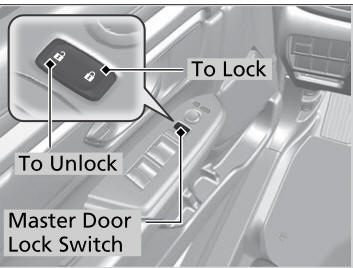
When you lock/unlock the driver’s door using the master door lock switch, all the other doors and the tailgate lock/unlock at the same time.
Copyright © 2026 www.hocrv.com

