Honda CR-V: Features / General Information on the Audio System
Honda CR-V 2017-2026 Owner's Manual / Features / General Information on the Audio System
- SiriusXM® Radio Service*
- Compatible iPod, iPhone, and USB Flash Drives
- Honda App License Agreement
- Legal Information on Apple CarPlay™ /Android Auto™
- About Open Source Licenses
 Android/Apps
Android/Apps
Models with Display Audio
If an error occurs while using the audio system or apps, you may see the
following
error messages. If you cannot clear the error message, contact a dealer...
Other information:
Honda CR-V 2017-2026 Owner's Manual: Voice Control Operation
Your vehicle has a voice control system that allows hands-free operation. The voice control system uses the (Talk) and (hang-up/back) buttons on the steering wheel and a microphone near the map lights on the ceiling. When you press the button, a helpful prompt asks what you would like to do...
Honda CR-V 2017-2026 Owner's Manual: Making a Call
You can make calls by inputting any phone number, or by using the imported phonebook, call history, speed dial entries, or redial. Any voice-tagged speed dial entry can be dialed by voice from most screens. Press the button and say the voice tag name...
Categories
- Manuals Home
- Honda CR-V Owners Manual
- Honda CR-V Service Manual
- Head Restraints
- Rear Seats
- Jump Starting Procedure
- New on site
- Most important about car
Advanced Airbags
The airbags have advanced features to help reduce the likelihood of airbag related injuries to smaller occupants.
The driver's advanced airbag system includes a seat position sensor.
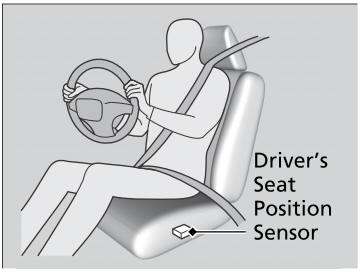
Copyright © 2026 www.hocrv.com

