Honda CR-V: Audio Error Messages / Android/Apps
Honda CR-V 2017-2026 Owner's Manual / Features / Audio System Basic Operation / Audio Error Messages / Android/Apps
Models with Display Audio
If an error occurs while using the audio system or apps, you may see the following error messages. If you cannot clear the error message, contact a dealer.
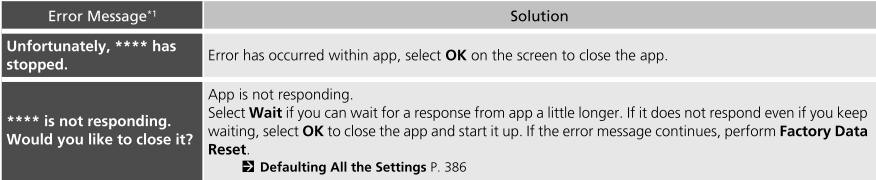
*1:****part is variable characters, and will change depending upon where an error occurs.
 Pandora®*
Pandora®*
I..
Other information:
Honda CR-V 2017-2026 Owner's Manual: Adding the Coolant
Make sure the engine and radiator are cool. Turn the reserve tank cap 1/8 turn counterclockwise and relieve any pressure in the coolant system. Push down and turn the reserve tank cap counter-clockwise to remove it. Pour coolant into the reserve tank until it reaches the MAX mark...
Honda CR-V 2017-2026 Owner's Manual: Preset Memory
To store a channel: Tune to the selected channel. Press and hold the preset number for the station you want to store. Select OK. You can also store a channel by the following procedure. Tune to the selected channel. Select the open/close icon to display a list...
Categories
- Manuals Home
- Honda CR-V Owners Manual
- Honda CR-V Service Manual
- Auto Idle Stop System ON/OFF
- Quick Reference Guide
- How to Use the Auto High-Beam
- New on site
- Most important about car
Locking/Unlocking the Doors Using a Key
If the smart entry remote battery or the vehicle battery is dead, use the key instead of the smart entry remote.
Fully insert the key and turn it.
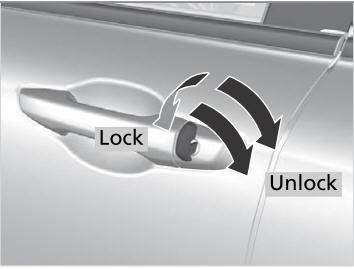
Copyright © 2026 www.hocrv.com

