Honda CR-V: Audio System Basic Operation / Audio Error Messages
Honda CR-V 2017-2026 Owner's Manual / Features / Audio System Basic Operation / Audio Error Messages
 Operating Android Auto™ with Voice Recognition
Operating Android Auto™ with Voice Recognition
Press and hold the (Talk) button
to operate Android Auto™ with your voice.
Below are examples of commands you can give with voice recognition:
Reply to text...
 iPod/USB Flash Drive
iPod/USB Flash Drive
If an error occurs while playing an iPod or USB flash drive, you may see the
following
error messages. If you cannot clear the error message, contact a dealer...
Other information:
Honda CR-V 2017-2026 Owner's Manual: Driving Safely with a Trailer
Operating speed when towing a trailer is restricted up to 65 mph (100 km/h). Parking In addition to the normal precautions, place wheel chocks at each of the trailer's tires. Things You Need To Know Before Towing a Trailer Have the trailer properly serviced and keep it in good condition...
Honda CR-V 2017-2026 Owner's Manual: Identification Numbers
Vehicle Identification Number (VIN), Engine Number, and Transmission Number Your vehicle has a 17-digit vehicle identification number (VIN) used to register your vehicle for warranty purposes, and for licensing and insuring your vehicle. The locations of your vehicle’s VIN, engine number, and transmission number are shown as follows: The interior vehicle identification number (VIN) is located under the cover...
Categories
- Manuals Home
- Honda CR-V Owners Manual
- Honda CR-V Service Manual
- To rapidly defrost the windows
- Jump Starting Procedure
- Front Sensor Camera
- New on site
- Most important about car
Sunglasses Holder
To open the sunglasses holder, press and release the indent. To close, press it again until it latches.
You can store eyeglasses and other small items in this holder.
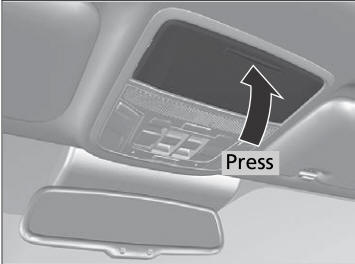
Copyright © 2026 www.hocrv.com
