Honda CR-V: Android Auto™ / Operating Android Auto™ with Voice Recognition
Honda CR-V 2017-2026 Owner's Manual / Features / Audio System Basic Operation / Android Auto™ / Operating Android Auto™ with Voice Recognition
Press and hold the  (Talk) button
to operate Android Auto™ with your voice.
(Talk) button
to operate Android Auto™ with your voice.
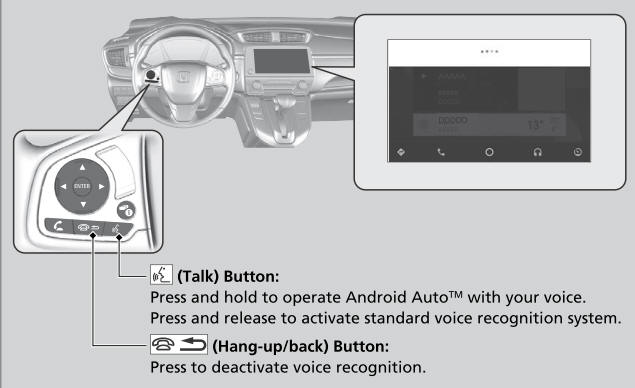
Below are examples of commands you can give with voice recognition:
- Reply to text.
- Call my wife.
- Navigate to Honda.
- Play my music.
- Send a text message to my wife.
- Call flower shop.
For more information, please refer to the Android Auto™ homepage.
You can also activate the voice recognition function by pressing the
 icon in the upper-right corner of
the screen.
icon in the upper-right corner of
the screen.
 Auto Pairing Connection
Auto Pairing Connection
When you connect an Android phone to the unit via the 1.5A USB port, Android
Auto™ is automatically initiated.
Enabling Android Auto™
Enable once: Allows only once...
Other information:
Honda CR-V 2017-2026 Owner's Manual: Inspection and Maintenance
For your safety, perform all listed inspections and maintenance to keep your vehicle in good condition. If you become aware of any abnormality (noise, smell, insufficient brake fluid, oil residue on the ground, etc.), have your vehicle inspected by a dealer...
Honda CR-V 2017-2026 Owner's Manual: Protecting Infants
An infant must be properly restrained in a rear-facing, reclining child seat until the infant reaches the seat manufacturer’s weight or height limit for the seat, and the infant is at least one year old. Positioning a rear-facing child seat Child seats must be placed and secured in a rear seating position...
Categories
- Manuals Home
- Honda CR-V Owners Manual
- Honda CR-V Service Manual
- How to Use the Auto High-Beam
- Oil Check
- Jump Starting Procedure
- New on site
- Most important about car
Fastening a Seat Belt
After adjusting a front seat to the proper position, and while sitting upright and well back in the seat:
Pull the seat belt out slowly.
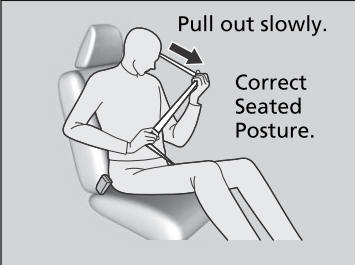
Copyright © 2026 www.hocrv.com

