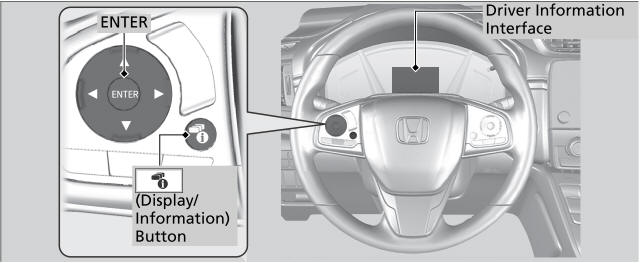Honda CR-V: Android Auto™ / Auto Pairing Connection
When you connect an Android phone to the unit via the 1.5A USB port, Android Auto™ is automatically initiated.
Enabling Android Auto™
Enable once: Allows only once. (Prompt shows again next time.)
Always Enable: Allows anytime. (Prompt does not show again.)
Cancel: Does not allow this consent.
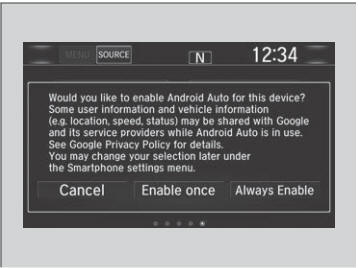
You may change the consent settings under the Smartphone settings menu.
Only initialize Android Auto™ when you safely parked. When Android Auto™ first detects your phone, you will need to set up your phone so that auto pairing is possible. Refer to the instruction manual that came with your phone.
You can use the method below to change Android Auto™ settings after you have completed the initial setup:
Select HOME→Settings→Smartphone→Android Auto
Use of user and vehicle information
The use and handling of user and vehicle information transmitted to/from your phone by Android Auto™ is governed by the Google’s Privacy Policy.
 Android Auto™ Menu
Android Auto™ Menu
Maps (Navigation)Display Google Maps and use the navigation
function just as you would with your
Android phone. When the vehicle is in motion, it is not possible to make
keyboard
entries...
 Operating Android Auto™ with Voice Recognition
Operating Android Auto™ with Voice Recognition
Press and hold the (Talk) button
to operate Android Auto™ with your voice.
Below are examples of commands you can give with voice recognition:
Reply to text...
Other information:
Honda CR-V 2017-2026 Owner's Manual: Receiving SiriusXM® Radio
Switch to the SiriusXM® mode by using the ENTER button on the steering wheel, or through the audio/information screen, and stay in this mode for about 30 minutes until the service is activated. Make sure your vehicle is in an open area with good reception...
Honda CR-V 2017-2026 Owner's Manual: Storing a Position in Memory
Set the power mode to ON. Adjust the driver’s seat to the desired position. Press the SET button. You will hear a beep, and the memory button indicator light will blink. Press and hold memory button or within five seconds of pressing the SET button...
Categories
- Manuals Home
- Honda CR-V Owners Manual
- Honda CR-V Service Manual
- Odometer and Trip Meter
- How to Use the Auto High-Beam
- Jump Starting Procedure
- New on site
- Most important about car
Driver Attention Monitor
The Driver Attention Monitor analyzes steering inputs to determine if the vehicle is being driven in a manner consistent with drowsy or inattentive driving. If it determines that the vehicle is being driven in such a manner, it will display the degree of the driver's attention in the Driver Information Interface.