Honda CR-V: Audio Error Messages / iPod/USB Flash Drive
Honda CR-V 2017-2026 Owner's Manual / Features / Audio System Basic Operation / Audio Error Messages / iPod/USB Flash Drive
If an error occurs while playing an iPod or USB flash drive, you may see the following error messages. If you cannot clear the error message, contact a dealer.
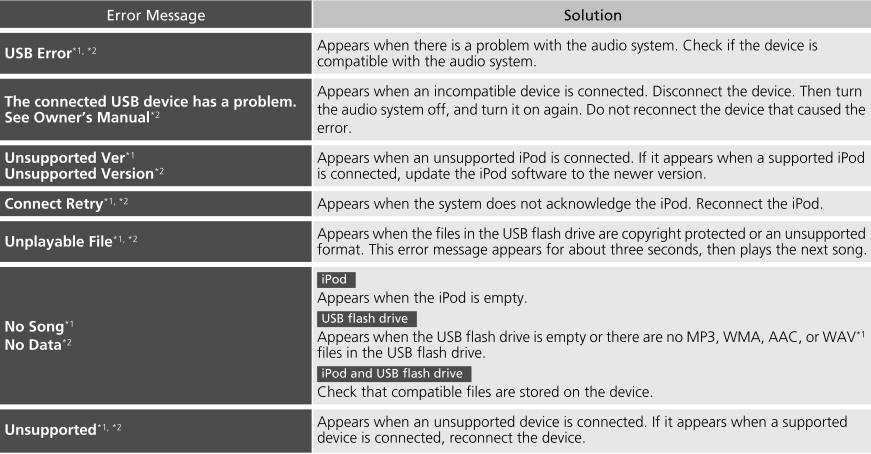
*1:Models with color audio system
*2:Models with Display Audio
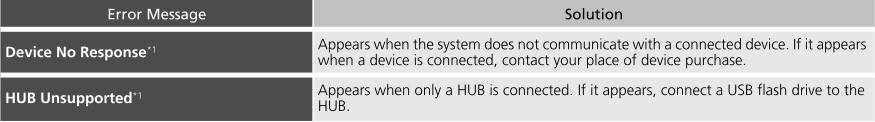
*1:Models with color audio system
 Pandora®*
Pandora®*
I..
Other information:
Honda CR-V 2017-2026 Owner's Manual: Automatic Operation (automatic lighting control)
Automatic lighting control can be used when the ignition switch is in ON *1 . *1: Models with the smart entry system have an ENGINE START/STOP button instead of an ignition switch. When the light switch is in AUTO, the headlights and other exterior lights will switch on and off automatically depending on the ambient brightness...
Honda CR-V 2017-2026 Owner's Manual: Collision Alert Stages
The system has three alert stages for a possible collision. However, depending on circumstances, the CMBS™ may not go through all of the stages before initiating the last stage. CMBS™ On and Off Press and hold the button until the beeper sounds to switch the system on or off...
Categories
- Manuals Home
- Honda CR-V Owners Manual
- Honda CR-V Service Manual
- To rapidly defrost the windows
- Jump Starting Procedure
- Quick Reference Guide
- New on site
- Most important about car
Using the Master Door Lock Switch
Press the master door lock switch in as shown to lock or unlock all doors and the tailgate.
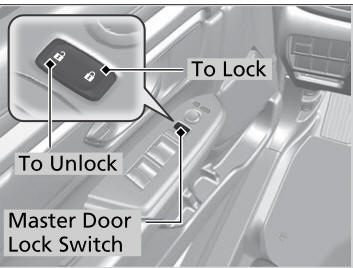
When you lock/unlock the driver’s door using the master door lock switch, all the other doors and the tailgate lock/unlock at the same time.
Copyright © 2026 www.hocrv.com

