Honda CR-V: Audio Error Messages / Pandora®*
If an error occurs while playing Pandora®, you may see the following error messages.
If you cannot clear the error message, contact a dealer.
Models with color audio system
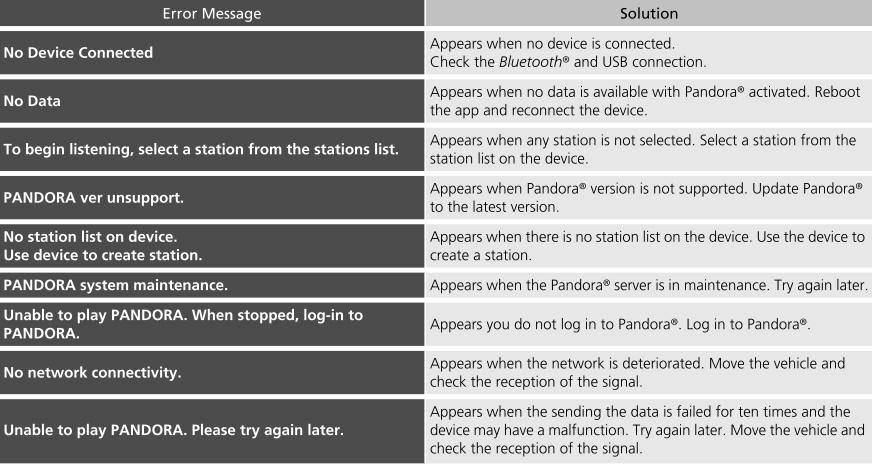
* Not available on all models
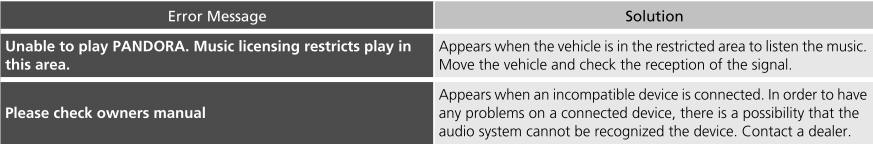
Models with Display Audio
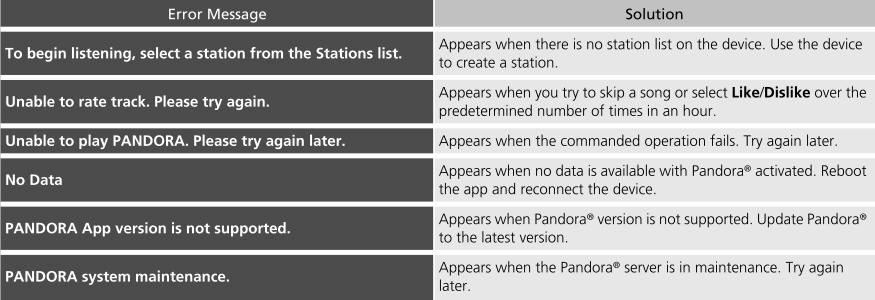
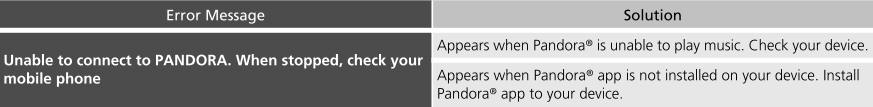
 iPod/USB Flash Drive
iPod/USB Flash Drive
If an error occurs while playing an iPod or USB flash drive, you may see the
following
error messages. If you cannot clear the error message, contact a dealer...
 Android/Apps
Android/Apps
Models with Display Audio
If an error occurs while using the audio system or apps, you may see the
following
error messages. If you cannot clear the error message, contact a dealer...
Other information:
Honda CR-V 2017-2026 Owner's Manual: Installing a LATCH-Compatible Child Seat
A LATCH-compatible child seat can be installed in any rear seats. A child seat is attached to the lower anchors with either the rigid or flexible type of connectors. Locate the lower anchors under the marks. Place the child seat on the vehicle seat, then attach the child seat to the lower anchors according to the instructions that came with the child seat...
Honda CR-V 2017-2026 Owner's Manual: Android Auto™
When you connect an Android phone to the Display Audio system via the 1.5A USB port, Android Auto™ is automatically initiated. When connected via Android Auto™, you can use the audio/information screen to access the Phone, Google Maps (Navigation), Google Play Music, and Google Now functions...
Categories
- Manuals Home
- Honda CR-V Owners Manual
- Honda CR-V Service Manual
- USB Port(s)
- Auto Idle Stop System ON/OFF
- TPMS Calibration
- New on site
- Most important about car
Seat Belt Reminder
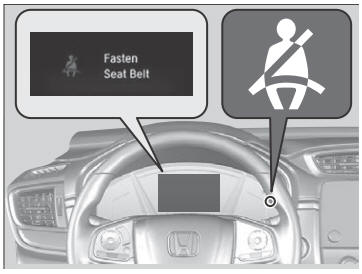
The seat belt system includes an indicator on the instrument panel to remind the driver or a front passenger or both to fasten their seat belts.
If the ignition switch is turned to ON
 *1 and
a seat belt is not fastened, a beeper will sound
and the indicator will blink. After a few
seconds, the beeper will stop and the
indicator will come on and remain illuminated
until the seat belt is fastened.
*1 and
a seat belt is not fastened, a beeper will sound
and the indicator will blink. After a few
seconds, the beeper will stop and the
indicator will come on and remain illuminated
until the seat belt is fastened.
Copyright © 2026 www.hocrv.com
