Honda CR-V: Voice Control Operation / Climate Control Commands *1
Honda CR-V 2017-2026 Owner's Manual / Features / Audio System Basic Operation / Voice Control Operation / Climate Control Commands *1
*1: Models with navigation system
- Climate Control On
- Climate Control Off
- Fan Speed <1-7>
- Temperature max heat
- Temperature max cool
- Temperature <57-87> degrees (U.S.)
- Temperature <18-32> degrees (Canada)
- Defrost On
- Defrost Off
- Air conditioner On
- Air conditioner Off
- More
- Vent
- Dash and floor
- Floor vents
- Floor and Defrost
- Climate Control Automatic
- Fan Speed up/down
- Temperature up
- Temperature down
NOTE:
These commands toggle the function on and off, so the command may not match your intended action.
Other information:
Honda CR-V 2017-2026 Owner's Manual: HomeLink® Universal Transceiver*
* Not available on all models The HomeLink® Universal Transceiver can be programmed to operate up to three remote controlled devices around your home, such as garage doors, lighting, or home security systems. Important Safety Precautions Refer to the safety information that came with your garage door opener to test that the safety features are functioning properly...
Honda CR-V 2017-2026 Owner's Manual: To Set Up to Connect HondaLink® Service
Use the following procedure to connect to the HondaLink® service. To enable the HondaLink® service Select . Select Settings. Select Info. Select the HondaLink tab. Select Diagnostics & Location Data. Select On. To complete the procedure, you must consent to the collection and transmission of data pertaining to your vehicle...
Categories
- Manuals Home
- Honda CR-V Owners Manual
- Honda CR-V Service Manual
- Odometer and Trip Meter
- Wallpaper Setup
- Head Restraints
- New on site
- Most important about car
Using the Master Door Lock Switch
Press the master door lock switch in as shown to lock or unlock all doors and the tailgate.
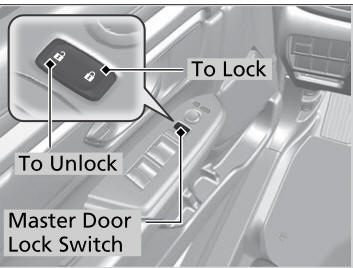
When you lock/unlock the driver’s door using the master door lock switch, all the other doors and the tailgate lock/unlock at the same time.
Copyright © 2026 www.hocrv.com


