Honda CR-V: Audio System Basic Operation / Voice Control Operation
Your vehicle has a voice control system that allows hands-free operation.
The voice control system uses the  (Talk) and
(Talk) and  (hang-up/back) buttons
on
the steering wheel and a microphone near the map lights on the ceiling.
(hang-up/back) buttons
on
the steering wheel and a microphone near the map lights on the ceiling.
When you press the  button, a
helpful prompt asks what you would like to do. Press and release the
button, a
helpful prompt asks what you would like to do. Press and release the
 button again to bypass this prompt
and give a command.
button again to bypass this prompt
and give a command.
- Voice Recognition
- Voice Portal Screen
- Useful Commands
- Phone Commands
- Audio Commands *1
- On Screen Commands
- Music Search Commands
- General Commands
- Climate Control Commands *1
 Display Setup
Display Setup
You can change the brightness or color theme of the audio/information screen.
Changing the Screen Brightness
Select .
Select Settings.
Select System...
 Voice Recognition
Voice Recognition
To achieve optimum voice recognition when using the voice control system:
Make sure the correct screen is displayed for the voice command that you
are using...
Other information:
Honda CR-V 2017-2026 Owner's Manual: To Change the Tune Mode
Select MENU. Select Tune Mode. Select Channel Mode or Category Mode. In the channel mode, all available channels are selectable. In the category mode, you can select a channel within a category (Jazz, Rock, Classical, etc.). There may be instances when SiriusXM® Radio does not broadcast all the data fields (artist name, title)...
Honda CR-V 2017-2026 Owner's Manual: Automatic Operation (automatic lighting control)
Automatic lighting control can be used when the ignition switch is in ON *1 . *1: Models with the smart entry system have an ENGINE START/STOP button instead of an ignition switch. When the light switch is in AUTO, the headlights and other exterior lights will switch on and off automatically depending on the ambient brightness...
Categories
- Manuals Home
- Honda CR-V Owners Manual
- Honda CR-V Service Manual
- Jump Starting Procedure
- Front Seats
- How to Turn Off the Auto High-Beam
- New on site
- Most important about car
Seat Belt Reminder
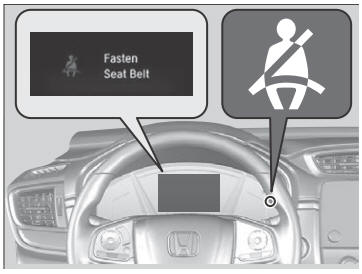
The seat belt system includes an indicator on the instrument panel to remind the driver or a front passenger or both to fasten their seat belts.
If the ignition switch is turned to ON
 *1 and
a seat belt is not fastened, a beeper will sound
and the indicator will blink. After a few
seconds, the beeper will stop and the
indicator will come on and remain illuminated
until the seat belt is fastened.
*1 and
a seat belt is not fastened, a beeper will sound
and the indicator will blink. After a few
seconds, the beeper will stop and the
indicator will come on and remain illuminated
until the seat belt is fastened.
